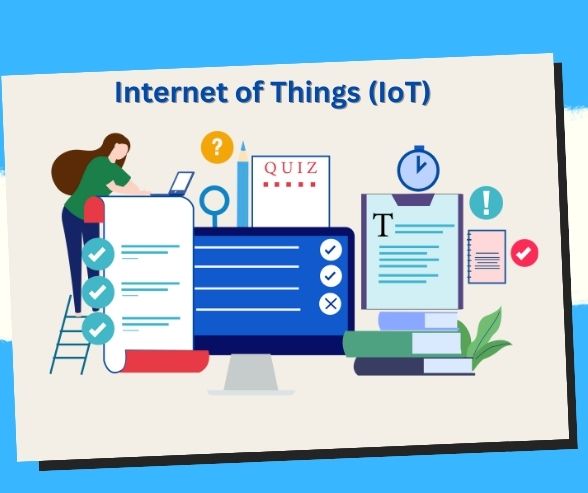
Unlock the Potential of 5G: How to Perform Accurate Speed Tests on Your Network
Don’t settle for subpar speeds! Learn how to perform precise speed tests on your 5G network with our comprehensive guide and optimize your online experience.
Unlock the Potential of 5G: How to Perform Accurate Speed Tests on Your Network 

The arrival of 5G has revolutionized the way we connect to the internet. With promises of faster speeds, lower latency, and more reliable connections, it’s no wonder that tech enthusiasts and businesses alike are excited about this new network technology. However, to truly experience the power of 5G, you need to ensure your connection is running at its optimal speed. One of the best ways to do this is by performing accurate speed tests on your network.
In this article, we’ll guide you through the process of performing speed tests on your 5G network. Whether you’re a consumer, a business owner, or a tech enthusiast, knowing how to accurately test your 5G speed will help you unlock the full potential of this cutting-edge technology.
Why Speed Tests Matter 
Before diving into the how-to, let’s take a moment to understand why speed tests are important:
- Measure Performance: Speed tests allow you to measure your internet connection’s download, upload, and latency speeds. These metrics help you gauge whether you’re getting the speed you’ve been promised by your 5G provider.
- Troubleshoot Issues: Slow speeds or poor connectivity can be frustrating. A speed test helps identify if the issue lies within your network or with your device, or if it’s a problem with your service provider.
- Optimize Experience: Testing speeds at different times of day and locations can help you identify where your network performs best, ensuring you’re always getting the best experience possible.
What You Need for an Accurate Speed Test 

Certain factors need to be in place to perform a reliable speed test. Here’s a checklist of what you’ll need:
- A 5G Capable Device: Obviously, to enjoy 5G speeds, your device (smartphone, tablet, or laptop) must support 5G connectivity. Make sure you’re connected to a 5G network, not 4G or Wi-Fi, as this will give you inaccurate results.
- A Stable Connection: Ensure you’re in an area with good 5G coverage. Weak signals can result in slower speeds, so it’s best to perform tests where your device shows a strong 5G signal.
- Reliable Speed Testing Tools: There are several reliable apps and websites available to test your 5G speed. Popular options include Speedtest by Ookla, Fast.com, and OpenSignal. Make sure to use a reputable tool to get accurate results.
- Minimal Network Traffic: If possible, avoid running the test when other devices or applications are consuming bandwidth. Multiple devices using the same network can skew results. Try performing the test when you’re the only one using the network.
Steps to Perform an Accurate 5G Speed Test 
Now that you’re equipped with the right tools, let’s go through the step-by-step process of performing a reliable 5G speed test.
1. Prepare Your Device 
Make sure your device is fully updated, including the operating system and network settings. Also, ensure that 5G is activated on your device. On most devices, you can check this in the settings under “Network & Internet” or “Mobile Data.” If you’re unsure, refer to your device’s user manual for specific instructions.
2. Choose the Right Speed Test Tool 
To get accurate results, use a trusted speed test tool. Here are some of the top choices:
- Speedtest by Ookla: One of the most widely used speed testing tools, offering easy-to-understand results and a map of servers worldwide to test your connection’s performance.
- Fast.com: A simple tool powered by Netflix that focuses primarily on download speeds.
- OpenSignal: Ideal for tracking mobile data speeds, it offers a more detailed analysis, including signal strength, coverage, and data speeds.
3. Perform the Test 
Once you’ve chosen your tool, it’s time to perform the test. Open the app or website, and hit the “Go” or “Start” button. The test will typically measure three things:
- Download Speed: This is the speed at which data is transferred from the internet to your device. It’s the most common metric users care about since it affects activities like streaming videos, downloading files, and browsing.
- Upload Speed: This is the speed at which data is transferred from your device to the internet. It’s important for tasks like video calling, uploading files, or sending data.
- Latency (Ping): Latency measures the time it takes for data to travel from your device to the server and back. A lower latency is ideal for activities like gaming and video conferencing.
4. Interpret the Results 
After the test completes, the tool will show you the results. Here’s how to interpret them:
- Download Speed: For 5G, download speeds can range from 100 Mbps (megabits per second) to over 1 Gbps (gigabit per second), depending on the 5G network and device capabilities. A good download speed would be anything above 100 Mbps, though higher is always better for smooth streaming and large file downloads.
- Upload Speed: 5G upload speeds typically range between 20 Mbps and 100 Mbps. If you’re uploading large files or streaming live content, you’ll want the highest upload speed possible.
- Latency (Ping): 5G networks promise ultra-low latency, typically as low as 1 ms (millisecond). A ping under 50 ms is excellent for most applications, while anything over 100 ms may cause noticeable delays.
Factors That Affect Your 5G Speed Test 
While performing speed tests is essential, there are several factors that can impact the results. Here’s what you need to know:
- Signal Strength: A weak 5G signal can dramatically slow down your speeds. If you’re in an area with poor 5G coverage, you may see slower speeds despite having a 5G-enabled device. Test in different locations to find the best signal strength.
- Network Congestion: Just like with Wi-Fi, if too many people are using the same 5G tower, speeds can slow down. If you’re testing during peak hours, you might experience slower speeds than you would at off-peak times.
- Device Limitations: Not all 5G devices are created equal. If your device only supports mid-band 5G, for example, it may not reach the top speeds of high-band millimeter-wave 5G.
- Speed Testing Server Location: Some speed tests offer a variety of server locations. Choosing a server closer to your location usually results in more accurate readings.
Tips for Optimizing Your 5G Speed 
If you’re not happy with your 5G speed, here are a few tips for improving it:
- Find the Best 5G Coverage Area: Move to areas with better 5G coverage. If you’re indoors, try testing near a window to get better signal strength.
- Reduce Network Congestion: Avoid heavy data usage during peak hours. This will reduce the likelihood of experiencing slowdowns due to network congestion.
- Keep Your Device Updated: Ensure that your device’s software and firmware are up-to-date, as these updates often include optimizations that can improve performance.
- Check Your Carrier’s Network Settings: Some carriers allow you to choose between 4G and 5G connectivity in your device settings. Make sure 5G is selected.
When to Contact Your Service Provider 
If you consistently notice slower speeds than expected, despite performing all the necessary steps, it might be time to reach out to your service provider. They can help troubleshoot issues such as poor signal strength, congestion, or network problems that might be affecting your connection.
Benefits of Performing Accurate 5G Speed Tests 
- Verify Service Provider Claims
By performing your own speed tests, you can verify whether your mobile network provider is delivering on the speeds they promise, ensuring you’re getting the service you’re paying for. - Troubleshoot Connectivity Issues
Accurate speed tests can help pinpoint areas of poor performance, enabling you to troubleshoot network issues such as slow internet, dropped calls, or buffering when streaming. - Optimize Device Performance
Running regular speed tests helps identify performance issues with your devices, such as outdated software or hardware limitations, that may be hindering optimal speeds. - Ensure Proper Network Coverage
Speed tests are essential for checking if your 5G network coverage is consistent and reliable in your area, helping you identify dead zones or weak signal spots. - Compare Different Networks
If you’re unsure which 5G network is right for you, speed tests allow you to compare different providers’ speeds and performance to make an informed decision. - Make Data-Driven Decisions for Businesses
Businesses that rely on 5G for mission-critical applications can use speed tests to ensure the network is reliable and fast enough to support their operations, from cloud computing to video conferencing. - Maximize Your 5G Experience
Testing helps you identify the best locations for receiving peak 5G speeds, ensuring that you’re always connected at the highest possible performance level. - Support Network Infrastructure Planning
Network engineers and IT teams can use speed test data to assess the effectiveness of their 5G infrastructure, ensuring that necessary upgrades or adjustments are made. - Test Latency for Real-Time Applications
Latency is critical for applications like gaming, telemedicine, and real-time communications. Running speed tests helps assess the network’s responsiveness and optimize these services. - Improve Consumer Satisfaction
For mobile operators, accurate speed testing helps improve customer satisfaction by identifying issues before they impact users, ensuring that they maintain a positive experience with the service.
Case Studies of 5G Speed Tests in Action 
- Verizon 5G Speed Test in New York City (2020)
Verizon’s 5G network in NYC delivered impressive download speeds of up to 4.1 Gbps during speed tests, showcasing the power of millimeter-wave technology for dense urban areas. - T-Mobile’s Nationwide 5G Network (2021)
T-Mobile ran a series of nationwide speed tests, highlighting that its 5G network covered over 200 million people across the U.S. With average download speeds of 100 Mbps, T-Mobile showed how low-band 5G could be a game-changer for rural and suburban areas. - 5G vs. 4G Speed Test in London (2021)
A test comparing 5G and 4G speeds in central London revealed that 5G speeds were up to 10 times faster than 4G, making it clear how much of an upgrade the technology offers for urban consumers. - AT&T’s 5G Performance in Chicago (2020)
AT&T’s 5G speed tests in Chicago indicated download speeds ranging from 1.2 Gbps to 1.5 Gbps, demonstrating the potential for improved network speeds in major cities. - 5G Speed Test on a Bus in Tokyo (2021)
In Tokyo, a test on a moving bus showed impressive 5G download speeds of 2.2 Gbps, illustrating how 5G can maintain stable speeds even in fast-moving environments, a significant improvement over 4G. - 5G Speed Test in a Rural Area of Spain (2021)
In rural Spain, a test conducted by Telefonica revealed that its 5G network could deliver download speeds of up to 700 Mbps, bringing ultra-fast internet to less connected regions. - Samsung Galaxy 5G Test (2020)
Samsung performed a speed test on its Galaxy 5G device, achieving download speeds of 2.3 Gbps, proving that flagship smartphones are capable of tapping into 5G’s potential. - South Korea 5G Test (2019)
South Korea, one of the first countries to launch 5G, showed that 5G could achieve speeds as high as 5 Gbps in early tests, showcasing the incredible bandwidth capacity available with 5G. - 5G Performance Test for Autonomous Vehicles (2021)
A test conducted in California showed how 5G speed and low latency are crucial for the successful operation of autonomous vehicles, with tests reaching speeds of over 1 Gbps. - 5G Speed Test for Remote Surgery in Japan (2021)
In Japan, a successful 5G speed test for remote surgery highlighted the technology’s ability to support latency-sensitive applications. The test involved performing surgery using robotic arms controlled via 5G, with minimal delay.
Key Takeaways for Accurate 5G Speed Tests 
- Test in Multiple Locations
5G coverage can vary greatly depending on your location. To get an accurate picture of your network’s performance, run tests in multiple locations, including indoors and outdoors. - Consider Time of Day
Network congestion can affect 5G performance. Perform tests during different times of the day to assess how peak usage hours impact your speeds. - Use Reliable Speed Test Tools
Not all speed test apps provide accurate results. Choose well-known and trusted tools, such as Ookla Speedtest or Fast.com, to ensure the accuracy of your measurements. - Test with Different Devices
Different devices may support different 5G bands. To get the best results, test with devices that are fully compatible with 5G. - Check for Software Updates
Ensure your devices are updated to the latest software versions, as updates often include performance improvements that could impact speed test results. - Understand Different 5G Frequencies
5G operates on multiple frequencies, including low, mid, and high bands. Your device’s performance may vary depending on the frequency being used in your area. - Perform Speed Tests Over Time
Network performance can fluctuate. Performing speed tests over a longer period allows you to see trends and ensure consistency. - Test Both Download and Upload Speeds
Both download and upload speeds are important for overall performance. Make sure to test both to understand how the network performs in different tasks, from streaming to uploading files. - Account for Network Congestion
Network congestion can slow down speeds. Make sure to perform speed tests when you expect minimal interference, such as when fewer people are using the network. - Use Speed Tests to Assess Latency
Latency is just as important as speed, especially for applications like gaming or video calls. Test latency to see how quickly the network responds to requests.
Frequently Asked Questions (FAQs) About 5G Speed Tests 
1. What is the typical speed range for 5G?
5G speeds can vary based on the type of 5G (low, mid, or high-band). Typical speeds range from 100 Mbps to 10 Gbps, depending on coverage and technology used.
2. How can I perform a 5G speed test?
Simply download a trusted speed test app, connect to a 5G network, and run the test to measure download and upload speeds as well as latency.
3. Why is my 5G speed slower than expected?
Possible reasons include network congestion, limited coverage, device incompatibility, or interference from obstacles like buildings or weather conditions.
4. Can 5G speeds be affected by weather?
Yes, weather conditions such as rain or snow can interfere with 5G signals, particularly with millimeter-wave technology, which is more susceptible to environmental factors.
5. Do I need special equipment to test 5G speeds?
You’ll need a 5G-enabled device and a speed test app that supports 5G networks to accurately measure 5G speeds.
6. How do I know if I’m connected to 5G?
Most devices will display a 5G icon on the status bar when connected to a 5G network. You can also check your network settings to confirm.
7. Can I perform a speed test on 5G while traveling?
Yes, you can perform speed tests while on the go. However, the results may vary depending on your location, speed, and signal quality.
8. Is it possible to get speeds faster than 5 Gbps?
Yes, some high-band 5G networks can offer speeds well above 5 Gbps, especially in urban areas with strong 5G coverage.
9. How do I improve my 5G speeds?
Ensure your device supports the latest 5G bands, avoid network congestion, and test in areas with strong 5G coverage for optimal performance.
10. Is 5G available everywhere?
No, 5G coverage is still being expanded. While it’s available in many urban areas, rural regions may have limited or no 5G access at the moment.
Final Thoughts 
Unlocking the full potential of 5G requires more than just upgrading your device. Accurate speed tests allow you to measure your connection’s performance and identify areas for improvement. By following the steps outlined in this article, you’ll be able to monitor and optimize your 5G experience, ensuring that you’re getting the best possible performance from your network.
Don’t forget to share your findings with friends and colleagues! Together, we can all enjoy the blazing fast speeds that 5G offers.
Share your results with us and let us know how your 5G speeds are performing in the comments below!
Key Phrases
- Accurate 5G speed tests
- Maximizing 5G network performance
- Measuring 5G speeds correctly
- How to test 5G speed
- Optimizing your 5G connection
- 5G network troubleshooting
- Performing accurate network tests
- 5G network optimization tips
- Understanding 5G speed results
- 5G performance testing tools
Best Hashtags
- #5GSpeedTest
- #Maximize5G
- #5GPerformance
- #NetworkOptimization
- #SpeedTesting
- #AccurateSpeedTest
- #5GTechnology
- #NetworkTroubleshooting
- #FastInternet
- #5GConnection
Save/Share this story with QR CODE
Disclaimer
This article is for informational purposes only and does not constitute endorsement of any specific technologies or methodologies and financial advice or endorsement of any specific products or services.
 Need to get in touch?
Need to get in touch?

We appreciate your reading. 
1.) 

Your DONATION will be used to fund and maintain NEXTGENDAY.com
Subscribers in the Philippines can make donations to mobile number 0917 906 3081, thru GCash.
3.) 
4.) 
AFFILIATE PARTNERS

World Class Nutritional Supplements - Buy Highest Quality Products, Purest Most Healthy Ingredients, Direct to your Door! Up to 90% OFF.
Join LiveGood Today - A company created to satisfy the world's most demanding leaders and entrepreneurs, with the best compensation plan today.

 Business, Finance & Technology
Business, Finance & Technology





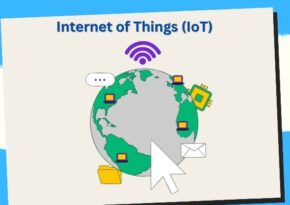

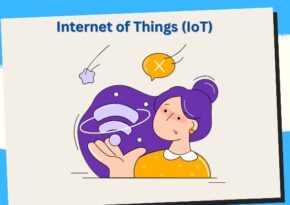


 Embrace a new era of convenience – explore how […]
Embrace a new era of convenience – explore how […]