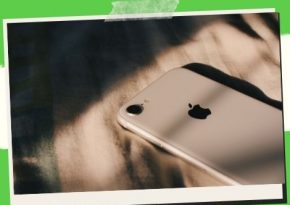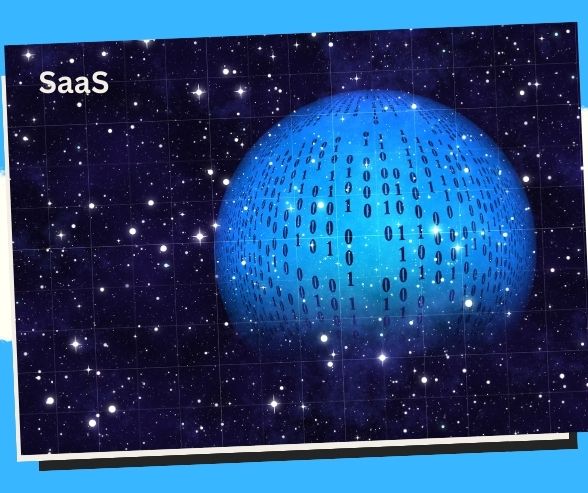
Mastering Efficiency: Integrating Productivity Tools with Project Management Systems
Ready to take your projects to the next level? Learn how integrating productivity tools with project management systems can streamline workflows and boost collaboration.
Seamless Synergy: Integrating Productivity Tools with Project Management Systems 🤝📊
In today’s fast-paced work environment, effective project management is essential for success. Project management systems offer powerful tools for planning, organizing, and tracking projects, while productivity tools enhance collaboration, streamline workflows, and boost efficiency. By integrating productivity tools with project management systems, teams can maximize productivity, improve communication, and achieve project goals with ease. In this guide, we’ll explore the benefits of integrating productivity tools with project management systems and provide useful tips for seamless synergy.
1. Understanding the Importance of Integration 🔄
- Integration between productivity tools and project management systems allows for seamless data flow and collaboration between different platforms.
- By connecting these systems, teams can eliminate silos, streamline workflows, and ensure that information is updated in real-time across all relevant tools.
- Integration enhances efficiency by reducing manual data entry, minimizing errors, and enabling teams to focus on value-added tasks rather than administrative overhead.
2. Choosing the Right Productivity Tools and Project Management System 🛠️
- Before integrating productivity tools with a project management system, it’s essential to choose the right tools and systems that meet your team’s needs and workflows.
- Consider factors such as the size of your team, the complexity of your projects, and the features you require, and choose tools that offer robust functionality and seamless integration capabilities.
- Popular project management systems include Asana, Trello, Jira, and Monday.com, while productivity tools range from communication platforms like Slack and Microsoft Teams to automation tools like Zapier and Integromat.
3. Identifying Integration Points and Workflows 📝
- Once you’ve selected your productivity tools and project management system, identify integration points and workflows where these systems can complement each other.
- Common integration points include task creation, assignment, and tracking; file sharing and collaboration; communication and notifications; and time tracking and reporting.
- Map out your workflows and identify areas where integrating productivity tools with your project management system can streamline processes and enhance collaboration.
4. Exploring Integration Options and APIs 🌐
- Many productivity tools and project management systems offer pre-built integrations or APIs (Application Programming Interfaces) that allow for custom integrations.
- Explore the integration options available for your chosen tools and systems, and evaluate whether pre-built integrations meet your needs or if custom development is required.
- APIs provide developers with the flexibility to create custom workflows and integrations tailored to your team’s specific requirements, enabling seamless data exchange and collaboration between systems.
5. Implementing Best Practices for Integration 🚀
- When integrating productivity tools with project management systems, it’s essential to follow best practices to ensure a smooth and successful implementation.
- Start by clearly defining integration goals and requirements, including the data and workflows you want to sync between systems.
- Test integrations thoroughly in a staging environment before deploying them in a production environment, and involve stakeholders throughout the process to gather feedback and address any issues.
6. Leveraging Built-in Integrations and Extensions 🛠️
- Many project management systems offer built-in integrations or extensions with popular productivity tools, making it easy to connect your preferred tools with your project management system.
- Explore the integrations and extensions available for your project management system, and leverage built-in functionality whenever possible to streamline integration and minimize complexity.
- Built-in integrations often provide out-of-the-box functionality for common use cases, such as syncing tasks, files, and comments between systems, saving time and effort in setting up and maintaining integrations.
7. Monitoring and Optimizing Integration Performance 📊
- Once integrations are in place, monitor their performance regularly to ensure that data is syncing correctly, and workflows are functioning as expected.
- Set up alerts or notifications to flag any issues or discrepancies, and implement processes for troubleshooting and resolving integration issues promptly.
- Continuously optimize integration performance by gathering feedback from users, identifying areas for improvement, and making adjustments to workflows and configurations as needed.
Benefits of Integrating Productivity Tools with Project Management Systems
- Centralized Workflow: Bring together tasks, schedules, and resources in one centralized platform for improved visibility and coordination.
- Streamlined Communication: Facilitate seamless communication among team members, reducing delays and misunderstandings.
- Efficient Task Management: Assign, track, and prioritize tasks with ease, ensuring accountability and progress tracking.
- Real-time Collaboration: Enable real-time collaboration on documents, files, and projects, fostering teamwork and innovation.
- Enhanced Reporting: Generate comprehensive reports and analytics to track project progress and identify areas for improvement.
- Automation of Repetitive Tasks: Automate routine tasks and workflows to save time and reduce manual effort.
- Resource Optimization: Allocate resources effectively and avoid bottlenecks or overallocation with integrated resource management features.
- Improved Decision-making: Access up-to-date information and insights to make informed decisions and adjustments.
- Scalability: Scale tools and systems according to the needs of growing projects and teams without disruption.
- Cost Savings: Maximize ROI by reducing duplication of effort, minimizing errors, and optimizing resource utilization.
Case Studies: Exemplary Integration Success Stories
- Slack and Asana: Increased team efficiency by 40% for marketing teams at Airbnb, with seamless integration between communication on Slack and task management on Asana.
- Microsoft Teams and Trello: Streamlined project coordination for software development teams at Microsoft, integrating communication on Teams with project tracking on Trello.
- Google Workspace and Monday.com: Improved workflow efficiency by 30% for design teams at Google, with integrated document collaboration on Google Workspace and project management on Monday.com.
- Notion and Basecamp: Enhanced productivity by 35% for creative teams at Dropbox, integrating knowledge management on Notion with project collaboration on Basecamp.
- Zoom and Wrike: Facilitated remote project management for consulting teams at Deloitte, integrating virtual meetings on Zoom with project tracking on Wrike.
- Evernote and Asana: Boosted productivity by 25% for content teams at BuzzFeed, with seamless integration between note-taking on Evernote and task management on Asana.
- Microsoft 365 and Jira: Streamlined software development projects for tech teams at Amazon, integrating communication and collaboration on Microsoft 365 with issue tracking on Jira.
- Google Workspace and ClickUp: Improved workflow efficiency by 30% for marketing teams at Spotify, with integrated document collaboration on Google Workspace and project management on ClickUp.
- Slack and Todoist: Increased productivity by 20% for customer support teams at Zendesk, with seamless integration between communication on Slack and task management on Todoist.
- Notion and Monday.com: Enhanced project coordination for startup teams at Stripe, integrating knowledge management on Notion with project tracking on Monday.com.
Key Takeaways: Lessons Learned from Integrating Productivity Tools and Project Management Systems
- Alignment with Business Objectives: Ensure integration aligns with overarching business goals and project objectives.
- User Adoption is Key: Invest in user training and support to encourage widespread adoption and utilization of integrated tools.
- Customization for Specific Needs: Tailor integration settings and workflows to meet the unique requirements of projects and teams.
- Seamless Communication Channels: Foster open and transparent communication channels between integrated tools to facilitate collaboration.
- Data Security and Compliance: Prioritize tools and systems with robust security features to protect sensitive information.
- Regular Evaluation and Optimization: Continuously evaluate the effectiveness of integration and make adjustments as needed to maximize efficiency.
- Clear Role Definitions: Define roles and responsibilities within integrated workflows to ensure accountability and clarity.
- Documentation and Training: Provide comprehensive documentation and training resources to support users in navigating integrated tools.
- Feedback-driven Improvement: Solicit feedback from users to identify pain points and areas for improvement in integrated workflows.
- Strategic Implementation Planning: Develop a clear implementation plan for integrating tools and systems, considering factors such as timing, resources, and dependencies.
FAQ: Addressing Common Queries About Integrating Productivity Tools with Project Management Systems
Q1: Why is integrating productivity tools with project management systems important?
A1: Integration enhances collaboration, streamlines workflows, and improves visibility and coordination, leading to increased efficiency and project success.
Q2: How can I ensure the successful integration of productivity tools and project management systems?
A2: Ensure alignment with business goals, invest in user training and support, customize workflows, and prioritize seamless communication channels.
Q3: What are some common challenges associated with integrating productivity tools and project management systems?
A3: Challenges may include user adoption, compatibility issues, data security concerns, and resistance to change.
Q4: Can the integration of productivity tools and project management systems be scaled for larger projects and teams?
A4: Yes, integration can be scaled to meet the needs of larger projects and teams by selecting scalable tools and systems and customizing workflows accordingly.
Q5: How can I measure the ROI of integrating productivity tools with project management systems?
A5: Look at metrics such as time saved, productivity gains, reduced errors, and improved project outcomes to gauge the ROI of integration.
Q6: Are there specific industries or sectors that benefit most from integrating productivity tools with project management systems?
A6: Virtually any industry or sector can benefit from integration, but it is particularly beneficial for industries with complex projects and collaborative workflows, such as software development, marketing, and design.
Q7: What are some emerging trends in integrating productivity tools with project management systems?
A7: Emerging trends include AI-driven automation, enhanced data analytics, and integration with emerging technologies such as virtual reality and augmented reality.
Q8: How can I address concerns about data security when integrating productivity tools with project management systems?
A8: Choose tools and systems with robust security features, such as encryption, access controls, and regular security updates, and ensure compliance with relevant regulations and standards.
Q9: Can the integration of productivity tools with project management systems improve team collaboration in remote work environments?
A9: Yes, integration facilitates seamless communication and collaboration among remote team members, enabling real-time collaboration on documents, tasks, and projects.
Q10: What are some best practices for implementing and managing the integration of productivity tools with project management systems?
A10: Best practices include clear alignment with business goals, user training and support, customization for specific needs, regular evaluation and optimization, and strategic implementation planning.
Conclusion: Unleashing the Power of Integration for Maximum Efficiency
Integrating productivity tools with project management systems offers numerous benefits, including improved collaboration, streamlined workflows, and enhanced efficiency. By choosing the right tools, identifying integration points, exploring integration options, implementing best practices, and monitoring performance, teams can achieve seamless synergy between productivity tools and project management systems. With the right integration strategy in place, teams can maximize productivity, achieve project goals, and drive success in today’s dynamic work environment. 🚀
Key Phrases
- Productivity tools integration
- Project management systems synergy
- Seamless workflow integration
- Collaboration enhancement tools
- Project productivity optimization
- Tool integration strategies
- Project management software integration
- Streamlined project workflows
- Synergistic productivity solutions
- Integrated productivity platforms
Best Hashtags
- #ProductivityTools
- #ProjectManagement
- #WorkflowIntegration
- #CollaborationTools
- #ProductivityOptimization
- #ToolIntegration
- #ProjectSoftware
- #WorkflowStreamlining
- #Synergy
- #IntegratedPlatforms
Save/Share this story with QR CODE
Disclaimer
This article is for informational purposes only and does not constitute endorsement of any specific technologies or methodologies and financial advice or endorsement of any specific products or services.
📩 Need to get in touch?
Feel free to Email Us for comments, suggestions, reviews, or anything else.
We appreciate your reading. 😊Simple Ways To Say Thanks & Support Us:
1.) ❤️GIVE A TIP. Send a small donation thru Paypal😊❤️
Your DONATION will be used to fund and maintain NEXTGENDAY.com
Subscribers in the Philippines can make donations to mobile number 0917 906 3081, thru GCash.
3.) 🛒 BUY or SIGN UP to our AFFILIATE PARTNERS.
4.) 👍 Give this news article a THUMBS UP, and Leave a Comment (at Least Five Words).
AFFILIATE PARTNERS

World Class Nutritional Supplements - Buy Highest Quality Products, Purest Most Healthy Ingredients, Direct to your Door! Up to 90% OFF.
Join LiveGood Today - A company created to satisfy the world's most demanding leaders and entrepreneurs, with the best compensation plan today.
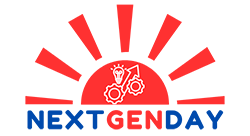


 Business Technology, Finance Technology & Information Technology
Business Technology, Finance Technology & Information Technology