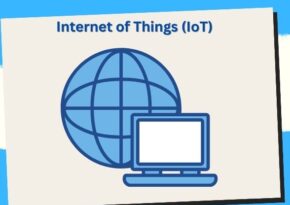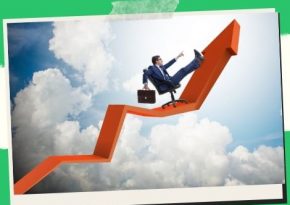Unleash Your Team’s Potential: Conquering Obstacles in Team Collaboration Software Adoption 

Transform hurdles into harmony as we guide you through navigating and overcoming challenges in adopting collaboration tools.
Overcoming Challenges in Adopting Team Collaboration Software 


In the digital age, where seamless communication and efficient teamwork are critical to business success, team collaboration software has emerged as a powerful tool. These platforms promise streamlined workflows, enhanced communication, and improved productivity. However, the journey to adopting and integrating team collaboration software is not without its challenges. This article explores the common obstacles organizations face when adopting collaboration software and offers insights into strategies to overcome these hurdles, ensuring a smooth transition and maximizing the benefits of these technological solutions.
The Promise of Team Collaboration Software
Team collaboration software offers a centralized digital workspace where employees can communicate, share files, collaborate on projects, and manage tasks. This technology has the potential to transform how teams work together, especially in the context of remote and distributed teams. However, the road to implementation is often accompanied by challenges that require careful consideration and strategic planning.
Common Challenges in Adopting Team Collaboration Software
1. Resistance to Change
One of the most significant challenges in adopting new technology is the resistance to change. Employees might be accustomed to existing tools and processes, making them hesitant to embrace a new platform. The fear of the unknown and the learning curve of new software can lead to resistance and pushback.
2. Lack of Understanding
Employees might not fully understand the benefits of team collaboration software or how it fits into their daily workflows. This lack of understanding can result in underutilization of the software or an inability to leverage its full potential.
3. Integration with Existing Systems
Integrating team collaboration software with existing systems, such as email clients, project management tools, or customer relationship management (CRM) systems, can be complex. Ensuring smooth data migration and interoperability is crucial for a successful implementation.
4. User Adoption
Even if team collaboration software is implemented successfully, user adoption remains challenging. If employees don’t see immediate value or find the software intuitive, they may revert to their old working methods, rendering the software ineffective.
5. Data Security Concerns
Data security and privacy concerns are paramount when implementing collaboration software. Organizations must ensure that sensitive information is protected and the software complies with relevant data protection regulations.
6. Technical Challenges
Technical challenges, such as software bugs, connectivity issues, or compatibility problems with different devices and operating systems, can hinder a smooth implementation.
7. Training and Onboarding
Proper training and onboarding are essential to ensure employees have the skills and knowledge to use the software effectively. Inadequate training can lead to frustration and inefficiencies.
Strategies for Overcoming Adoption Challenges
To successfully overcome the challenges associated with adopting team collaboration software, organizations can implement the following strategies:
1. Clear Communication and Change Management
Effective communication is key to addressing resistance to change. Leaders should communicate the reasons for adopting the software, its benefits, and how it aligns with the organization’s goals. Change management strategies can help prepare employees for the transition and address their concerns.
2. Employee Involvement
Involve employees in the decision-making process. Seek their input and feedback to understand their needs and preferences. This involvement can increase buy-in and make employees feel more invested in the software’s success.
3. Demonstrating Value
Showcase the value of the team collaboration software through real-world examples and success stories. Highlight how it can simplify tasks, improve communication, and improve outcomes.
4. Customized Training
Provide tailored training sessions that cater to different user roles and skill levels. Training should be ongoing and easily accessible to address any questions or challenges during usage.
5. Pilot Programs
Implement pilot programs with a smaller group of users before rolling out the software organization-wide. This approach allows for testing, gathering feedback, and making necessary adjustments before full deployment.
6. Integration Planning
Plan the integration of the collaboration software with existing systems. Conduct thorough testing to ensure seamless interoperability and data migration.
7. Data Security Measures
Address data security concerns by implementing robust security measures, encryption protocols, and compliance with data protection regulations. Communicate the security measures to employees to build trust.
8. User-Friendly Interface
Choose a collaboration software with an intuitive user interface that requires minimal training. A user-friendly experience can encourage adoption and reduce the learning curve.
9. Continuous Support
Provide ongoing support through helpdesk resources, FAQs, and dedicated support teams. Users should feel confident that help is readily available if they encounter any issues.
10. Continuous Evaluation and Improvement
Continuously gather feedback from users about their experience with the software. Use this feedback to improve, address concerns, and refine the implementation strategy.
Case Study: Successful Adoption at CompanyX
Consider CompanyX, a mid-sized marketing agency:
Challenge: CompanyX faced challenges with team coordination, project management, and communication across its distributed teams.
Solution: CompanyX implemented a team collaboration software that integrated with its project management tools and allowed real-time communication.
Implementation: The software was introduced through a pilot program involving representatives from different teams. The company provided tailored training sessions and created a dedicated support channel.
Results: The software improved project visibility, streamlined communication, and enhanced collaboration. Employees appreciated the ease of use and the ability to access information from a single platform.
Conclusion: Navigating the Path to Success
Adopting team collaboration software is a transformative journey with its share of challenges. However, these challenges can be overcome with thoughtful planning, effective communication, and strategic implementation. The benefits of streamlined communication, enhanced collaboration, and improved productivity make the effort well worth it. As organizations adapt to evolving work environments and embrace digital transformation, team collaboration software stands as a powerful enabler of success, driving businesses toward greater efficiency and innovation. By addressing adoption challenges head-on and leveraging best practices, organizations can unlock the full potential of collaboration software and pave the way for a more connected and productive future.
Key Phrases
- team collaboration software adoption challenges
- overcoming collaboration software obstacles
- strategies for adopting collaboration tools
- maximizing team potential with collaboration software
- boosting team efficiency with software adoption
- navigating collaboration software hurdles
- successful team collaboration software implementation
- tackling adoption challenges in collaboration tools
- enhancing productivity with collaboration software
- unlocking team potential through software adoption
Best Hashtags
#SuccessStrategies
#TeamPotential
#CollaborationSoftware
#OvercomeObstacles
#SoftwareAdoption
#TeamEfficiency
#BoostProductivity
#TeamCollaboration
#UnlockPotential
#TransformTeams
Save/Share this story with QR CODE
Disclaimer
This article is for informational purposes only and does not constitute endorsement of any specific technologies or methodologies and financial advice or endorsement of any specific products or services.
 Need to get in touch?
Need to get in touch?

We appreciate your reading. 
1.) 

Your DONATION will be used to fund and maintain NEXTGENDAY.com
Subscribers in the Philippines can make donations to mobile number 0917 906 3081, thru GCash.
3.) 
4.) 
AFFILIATE PARTNERS

World Class Nutritional Supplements - Buy Highest Quality Products, Purest Most Healthy Ingredients, Direct to your Door! Up to 90% OFF.
Join LiveGood Today - A company created to satisfy the world's most demanding leaders and entrepreneurs, with the best compensation plan today.

 Business, Finance & Technology
Business, Finance & Technology