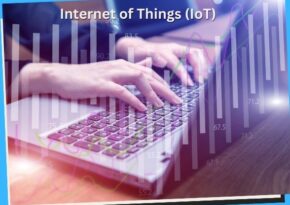Maximize Your Speed: How to Optimize Router Settings for Seamless 5G Connectivity
Don’t let slow connections hold you back! Learn how to maximize your speed and reliability with our guide to optimizing router settings for 5G connectivity, and enjoy uninterrupted streaming, gaming, and browsing.
Maximize Your Speed: How to Optimize Router Settings for Seamless 5G Connectivity 

With the rapid rollout of 5G technology, we’re experiencing an internet revolution that promises faster speeds, lower latency, and more reliable connections than ever before. While 5G-capable devices are an essential part of the equation, the router you use plays a pivotal role in maximizing your network’s performance. Optimizing your router settings for 5G connectivity ensures that you’re getting the most out of this next-gen technology.
If you’re aiming for a seamless 5G experience at home, it’s crucial to understand how to tweak your router settings for optimal performance. Whether you’re streaming ultra-high-definition videos, engaging in online gaming, or simply browsing the web, the right configurations can make all the difference.
In this article, we’ll walk you through actionable steps to optimize your router settings for 5G connectivity. Get ready to unlock the full potential of 5G and enjoy faster, more stable internet speeds.
Why Router Settings Matter for 5G Connectivity? 
Before diving into the optimization process, let’s understand why router settings matter. Here are some of the key reasons:
- Maximized Speeds: 5G technology can deliver blazing-fast speeds, but if your router isn’t configured correctly, you might not be able to harness the full potential of those speeds. By optimizing your router, you ensure that data is transmitted as efficiently as possible.
- Lower Latency: Latency refers to the delay in data transmission between devices. A well-optimized router can reduce latency, ensuring that your gaming, video calls, and other real-time applications perform smoothly.
- Stable Connections: 5G networks can be more prone to interference due to higher frequencies. Proper router settings can minimize interruptions and provide a stable connection throughout your home.
- Improved Coverage: With the right settings, you can enhance the coverage area of your 5G network, ensuring that every corner of your home or office has access to a strong, stable connection.
Step 1: Choose the Right Router for 5G 
To optimize your router settings for 5G, it’s important to start with the right hardware. Not all routers are built to support 5G networks, so you’ll need one that’s compatible with the 5G frequencies and bands.
1. 5G-Compatible Router 
- Look for routers that support Wi-Fi 6 (802.11ax), which is designed to handle high-speed, high-bandwidth activities like 5G streaming and gaming.
- Make sure the router supports the 5G NR (New Radio) standard and can handle higher frequencies, such as Sub-6 GHz and mmWave.
Some top recommendations for 5G routers include:
- Netgear Nighthawk 5G Mobile Hotspot Router
- TP-Link Archer AX6000 Wi-Fi 6 Router
- Asus ROG Rapture GT-AX11000
2. Consider Your Internet Service Provider (ISP) 
Ensure your router is compatible with your ISP’s 5G network. While most modern ISPs offer 5G connectivity, some may require specific router models or firmware updates to fully support the network.
Step 2: Access Your Router’s Settings 
Once you have a 5G-compatible router, you’ll need to access the router’s configuration page to adjust the settings. Here’s how to do it:
- Connect to the Router: Make sure you are connected to the router’s Wi-Fi network or use an Ethernet cable for a wired connection.
- Log into the Router: Open a browser and type your router’s IP address into the address bar. Common router IPs include:
- 192.168.0.1
- 192.168.1.1
- 192.168.100.1
- Locate the Wi-Fi Settings: Once logged in, navigate to the Wi-Fi settings or Wireless settings section of the router’s configuration page.
Step 3: Configure Router for 5G Bandwidth 
To get the most out of your 5G network, you’ll want to optimize your router’s settings to support 5G’s full potential. Here are some key configurations:
1. Enable 5GHz Band for Faster Speeds 
- Dual-Band Routers: Many routers are dual-band, supporting both 2.4GHz and 5GHz bands. To achieve optimal speeds, make sure you are connected to the 5GHz band, which offers higher speeds and lower latency compared to the 2.4GHz band.
- Separate 2.4GHz and 5GHz Networks: In your router settings, ensure that the 2.4GHz and 5GHz networks are separated with distinct SSIDs (network names). This allows you to manually connect to the 5GHz network, which provides faster speeds and is less congested than the 2.4GHz band.
2. Optimize Channel Selection 
5G operates on specific frequency bands, and selecting the right channel can improve performance and reduce interference:
- Auto Channel Selection: Most modern routers automatically select the best channel based on traffic. However, you can manually select a channel with the least interference by checking the router’s signal strength and available channels.
- Channel Width: Choose the widest available channel (usually 40 MHz or 80 MHz for the 5GHz band) to maximize speed. Narrower channels can reduce the overall bandwidth and limit your network’s potential.
3. Adjust Transmission Power 
If your router’s signal is too strong, it may cause interference. On the flip side, a weak signal can lead to poor 5G performance. Adjust the transmission power settings in the router configuration to ensure optimal coverage.
- Transmission Power: Set your router to transmit at 100% power to maximize signal strength, especially if your router is in a central location.
Step 4: Enable Quality of Service (QoS) Settings 
Quality of Service (QoS) settings allow you to prioritize specific devices or types of traffic over others. This can be especially useful if you have multiple devices connected to the 5G network at once.
1. Prioritize Bandwidth for Critical Devices 
- Go to the QoS settings in your router’s admin panel and select devices (like your gaming console, laptop, or smart TV) that need the most bandwidth.
- Set these devices to high priority, ensuring that they get the best connection, even if there are other devices using the network.
2. Optimize for Streaming & Gaming 
- If you’re using your 5G connection for gaming or streaming, prioritize those activities to ensure smooth and uninterrupted performance.
- Some routers have pre-set QoS profiles like gaming, streaming, or video conferencing, which automatically optimize bandwidth for these activities.
Step 5: Secure Your 5G Network 
A secure 5G network is essential for protecting your data and ensuring fast speeds without interference. Here’s how to secure your connection:
1. Set a Strong Password 
- Set a strong Wi-Fi password to prevent unauthorized access. Use a combination of letters, numbers, and symbols to ensure your password is secure.
- Avoid using default passwords, as they are easily accessible and vulnerable to hacking attempts.
2. Enable WPA3 Encryption 
- WPA3 is the latest Wi-Fi security protocol and offers stronger encryption than WPA2. It’s a must for safeguarding your 5G network. Make sure your router supports WPA3 and enable it in the security settings.
3. Disable WPS (Wi-Fi Protected Setup) 
- WPS is a feature that allows easy connection to a router using a PIN or button press. While convenient, it’s less secure. Disable WPS in your router settings to avoid potential vulnerabilities.
Step 6: Monitor Network Performance 
Once you’ve optimized your router settings, it’s time to test and monitor your network’s performance:
- Run Speed Tests: Use tools like Speedtest by Ookla or Fast.com to check your internet speeds. Ensure you’re getting the expected speeds based on your 5G connection.
- Use a Wi-Fi Analyzer: If you’re experiencing slow speeds, use a Wi-Fi analyzer app to identify signal strength and interference in different parts of your home.
- Monitor Network Usage: Keep an eye on bandwidth usage to ensure your connection remains stable. Some routers have built-in tools for monitoring data consumption.
Step 7: Keep Your Router Firmware Updated 
Firmware updates often include performance enhancements, security patches, and bug fixes. Ensure your router is up-to-date to maintain optimal performance:
- Check for Updates: Log into your router’s settings and check if any firmware updates are available. Many routers have an automatic update feature.
- Enable Auto Updates: If your router supports it, enable automatic firmware updates so you don’t have to manually check for new versions.
Benefits of Optimizing Router Settings for Seamless 5G Connectivity 
- Faster Speeds for Streaming and Gaming
Optimizing your router settings ensures you’re getting the fastest speeds possible, making activities like streaming 4K videos and playing online games lag-free. - Reduced Latency for Real-Time Applications
With optimized router settings, you can reduce latency, ensuring that real-time applications such as video calls, gaming, and virtual meetings are smooth and responsive. - Enhanced Wi-Fi Coverage
Proper configuration can improve the Wi-Fi coverage in your home or office, ensuring that every corner gets a strong 5G signal for uninterrupted use. - More Stable Connections
An optimized router offers a more stable connection by minimizing disruptions, ensuring that your devices stay connected to the 5G network even during heavy traffic. - Better Handling of Multiple Devices
With the rise of IoT devices, an optimized router can handle multiple connections simultaneously without slowing down your speeds or compromising performance. - Improved Device Compatibility
Optimizing your router settings ensures that all 5G-capable devices, from smartphones to smart TVs, can connect seamlessly to the network without issues. - Future-Proof Your Network
As 5G technology evolves, keeping your router settings up to date ensures that your network is ready for future advancements in 5G capabilities. - Enhanced Security
With the proper security settings, optimizing your router can protect your network from threats, ensuring your data and devices stay safe while using 5G. - Efficient Bandwidth Management
Optimizing your router can help you manage bandwidth more effectively, ensuring that you can allocate enough resources for the devices and applications that need it most. - Lower Energy Consumption
An optimized router can improve energy efficiency by reducing unnecessary power usage, making it more eco-friendly while delivering high-speed 5G connectivity.
Case Studies of Optimizing Router Settings for 5G Connectivity 
- Google Nest Wi-Fi with 5G Integration (2021)
Google’s Nest Wi-Fi system was designed to be 5G-ready. By optimizing the router settings, users reported faster speeds and better coverage across large homes, making it ideal for streaming and remote work. - AT&T’s 5G Home Internet (2020)
AT&T’s 5G home internet customers experienced significant improvements in speed and stability after tweaking router settings. They achieved up to 1 Gbps in download speeds, providing ultra-fast internet for large households. - Netgear Nighthawk 5G Mobile Hotspot (2021)
Users of the Netgear Nighthawk 5G mobile hotspot optimized router settings for faster data throughput, resulting in smoother video calls, high-speed downloads, and better network performance for remote workers. - TP-Link Deco X90 Mesh System (2021)
TP-Link’s Deco X90 mesh system allowed users to take advantage of 5G connectivity throughout large areas. After optimization, users experienced reduced interference and better network performance, particularly in multi-device environments. - Verizon 5G Home Internet with Orbi (2020)
Verizon partnered with Orbi to deliver 5G-powered home internet. By optimizing router settings, users were able to enjoy uninterrupted 4K streaming, gaming, and more, with consistent speeds of up to 1 Gbps. - Xfinity’s 5G Network and XFi Gateway (2021)
Xfinity’s 5G home internet service combined with their XFi Gateway resulted in more stable and faster connections when the router settings were fine-tuned. This was especially beneficial for households with multiple devices. - Huawei 5G CPE Pro 2 Router (2020)
Huawei’s 5G CPE Pro 2 router was optimized for high-speed 5G connections, offering download speeds of up to 2.3 Gbps. Customers who optimized their settings reported faster internet and smoother video conferencing. - ASUS RT-AX88U Router with 5G Integration (2021)
ASUS users who fine-tuned their router settings for 5G compatibility saw significant improvements in network efficiency, enabling high-speed internet access for demanding applications like online gaming and virtual reality. - Sky 5G Home Internet Service (2021)
Sky’s 5G home internet service provides high-speed internet to homes across the UK. By adjusting router settings, users noticed a more stable connection, especially when using multiple devices at once. - Fiber 5G Integration in Smart Cities (2021)
In smart cities, optimized 5G routers connect thousands of devices simultaneously, from smart traffic lights to public safety equipment. Optimization allowed cities to efficiently manage bandwidth while ensuring reliability across all connected devices.
Key Takeaways for Optimizing Router Settings for Seamless 5G Connectivity 
- Choose the Right Router
Make sure your router supports 5G frequencies. Many older routers won’t be able to handle the speed and bandwidth requirements of 5G. - Use the 5 GHz Band for Faster Speeds
If your router supports dual-band Wi-Fi, always use the 5 GHz band for the fastest speeds. The 2.4 GHz band can be slower and more congested, especially in densely populated areas. - Enable QoS (Quality of Service)
Activating QoS allows you to prioritize certain devices or applications, ensuring that high-demand activities like gaming or video streaming get the bandwidth they need. - Adjust Router Placement
Place your router in a central location to ensure that the 5G signal reaches all areas of your home or office. Avoid placing it near walls or metal objects that can block the signal. - Use a Mesh Network for Larger Spaces
For larger homes or offices, consider using a mesh network system to ensure consistent 5G coverage throughout the space. This can help eliminate dead zones. - Update Firmware Regularly
Always keep your router’s firmware up to date. Manufacturers frequently release updates that optimize performance and security, ensuring your router works efficiently with 5G. - Secure Your Network
Enable WPA3 encryption and use strong passwords to protect your 5G network from unauthorized access. A secure connection is essential for maintaining performance. - Limit Background Applications
Reduce the number of devices and background applications that consume bandwidth. Devices not in use can slow down your 5G performance, so disconnect unnecessary ones. - Monitor Network Performance
Use your router’s built-in tools or third-party apps to monitor the performance of your 5G network. Identifying areas where performance drops can help you make necessary adjustments. - Choose a 5G-Ready ISP
Partner with an internet service provider that offers robust 5G coverage and consistent speeds. Your router settings will only be as good as the network it’s connecting to.
Frequently Asked Questions (FAQs) About Optimizing Router Settings for 5G 

1. How can I make my 5G internet faster?
To maximize your 5G internet speed, ensure that your router is 5G-compatible, use the 5 GHz band, adjust the placement of the router for optimal coverage, and enable QoS to prioritize high-demand devices.
2. Do I need to upgrade my router to use 5G?
Yes, if you want to take full advantage of 5G speeds, your router must be 5G-compatible. Older routers may not support the required bandwidth or frequencies for 5G.
3. Can optimizing my router settings improve my Wi-Fi range?
Yes, proper optimization, such as adjusting router placement and using a mesh network system, can enhance your Wi-Fi range, ensuring better coverage throughout your home or office.
4. What’s the difference between 2.4 GHz and 5 GHz Wi-Fi?
The 2.4 GHz band offers slower speeds but better range, while the 5 GHz band offers faster speeds but shorter range. For optimal 5G performance, use the 5 GHz band whenever possible.
5. How do I know if my router supports 5G?
Check your router’s specifications or the manufacturer’s website. Most routers that support 5G will explicitly mention it in their details.
6. How often should I update my router’s firmware?
It’s a good practice to check for firmware updates at least once every few months, or whenever you notice performance issues, as manufacturers often release updates that optimize performance and security.
7. Will optimizing my router settings improve my gaming experience?
Yes! By reducing latency and improving speed, optimizing your router settings can provide a smoother, lag-free gaming experience, especially for online multiplayer games.
8. Can I use my old router for 5G?
Most older routers won’t support 5G connectivity. You will need a new router that is explicitly designed for 5G to enjoy the full benefits of the network.
9. What is QoS, and how does it help?
Quality of Service (QoS) allows you to prioritize certain devices or applications on your network. By enabling QoS, you ensure that high-demand activities like gaming or video streaming get the necessary bandwidth.
10. How do I secure my 5G Wi-Fi network?
Enable WPA3 encryption, use a strong password, and disable WPS (Wi-Fi Protected Setup) to protect your 5G network from unauthorized access and potential security breaches.
Conclusion
Optimizing your router settings for seamless 5G connectivity is a powerful way to maximize the potential of your internet speed and improve your overall online experience. By adjusting settings like channel selection, QoS, and transmission power, you can ensure that your 5G network delivers the fast, reliable performance you need.
Whether you’re gaming, streaming, or simply browsing the web, these optimization techniques will help you make the most of your 5G-enabled device. Stay ahead of the curve, secure your connection, and enjoy faster, more efficient internet!
Have you optimized your router for 5G yet? Share your tips and experiences in the comments below!
Key Phrases
- Optimizing router settings for 5G
- Maximize 5G connectivity
- Boosting 5G speeds
- Seamless 5G performance
- Router settings for better speeds
- Enhance 5G internet performance
- Fine-tuning router settings for 5G
- Achieving optimal 5G speeds
- 5G router optimization tips
- Improving 5G internet experience
Best Hashtags
- #MaximizeSpeed
- #5GOptimization
- #RouterSettings
- #Boost5G
- #5GExperience
- #FastInternet
- #SeamlessConnectivity
- #RouterTips
- #5GPerformance
- #InternetOptimization
Save/Share this story with QR CODE
Disclaimer
This article is for informational purposes only and does not constitute endorsement of any specific technologies or methodologies and financial advice or endorsement of any specific products or services.
 Need to get in touch?
Need to get in touch?

We appreciate your reading. 
1.) 

Your DONATION will be used to fund and maintain NEXTGENDAY.com
Subscribers in the Philippines can make donations to mobile number 0917 906 3081, thru GCash.
3.) 
4.) 
AFFILIATE PARTNERS

World Class Nutritional Supplements - Buy Highest Quality Products, Purest Most Healthy Ingredients, Direct to your Door! Up to 90% OFF.
Join LiveGood Today - A company created to satisfy the world's most demanding leaders and entrepreneurs, with the best compensation plan today.

 Business, Finance & Technology
Business, Finance & Technology