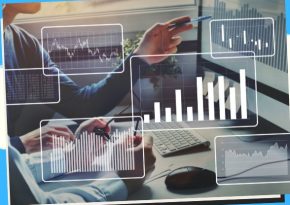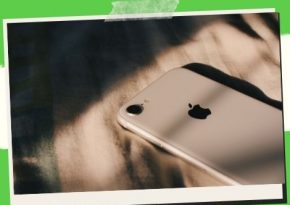Unlock Your Team’s Potential: 8 Tips for Choosing the Right Productivity Tools
Choosing the right productivity tools for your team is crucial for maximizing productivity and achieving success. Learn how to make the best choices with our guide.
Navigate to Success: Guide to Choosing the Right Productivity Tools for Your Team 🛠️👥
In today’s dynamic work environment, selecting the right productivity tools is crucial for maximizing efficiency, collaboration, and overall team effectiveness. With a plethora of options available, ranging from project management platforms to communication tools and automation software, finding the perfect fit can be daunting. In this guide, we’ll walk you through the process of choosing the right productivity tools for your team, providing valuable insights, tips, and considerations to help you make informed decisions and propel your team to success.
1. Assessing Your Team’s Needs and Objectives 📋
- Before diving into the sea of productivity tools, take the time to assess your team’s unique needs, objectives, and workflows.
- Consider factors such as the size and composition of your team, the nature of your projects, collaboration preferences, and existing tools and systems in use.
- Engage with team members to gather input and insights into pain points, challenges, and desired features, ensuring alignment and buy-in throughout the selection process.
2. Defining Key Requirements and Must-Have Features ✅
- Once you have a clear understanding of your team’s needs and objectives, define key requirements and must-have features for your productivity tools.
- Identify essential functionalities such as task management, communication, collaboration, file sharing, time tracking, and integration capabilities.
- Prioritize features based on their importance to your team’s workflow and objectives, ensuring that the selected tools align with your priorities and goals.
3. Exploring Available Options and Solutions 🌐
- With your requirements and objectives in mind, explore the myriad of productivity tools and solutions available in the market.
- Research popular platforms and read reviews from other users to gauge their suitability for your team’s needs.
- Consider factors such as ease of use, scalability, pricing, customer support, and integration capabilities when evaluating different options.
4. Trialing and Testing Potential Solutions 🧪
- Before making a final decision, take advantage of free trials and demos offered by productivity tool providers to test potential solutions.
- Encourage team members to actively participate in the trial process and provide feedback on usability, functionality, and fit for their specific roles and responsibilities.
- Pay attention to how well the tools align with your team’s workflow, how intuitive the user interface is, and how effectively they address your key requirements.
5. Ensuring Scalability and Flexibility for Future Growth 📈
- As your team grows and evolves, your productivity tools should be able to scale and adapt to accommodate changing needs and requirements.
- Choose tools that offer scalability and flexibility, allowing you to add or remove users, adjust features and functionality, and integrate with other systems as needed.
- Consider the long-term implications of your tool selection and choose solutions that can grow with your team and support future expansion and innovation.
6. Considering Integration and Compatibility 🔄
- Productivity tools are most effective when they work seamlessly together, so consider integration and compatibility with your existing systems and workflows.
- Choose tools that offer robust integration capabilities, allowing you to connect with other tools and platforms commonly used by your team.
- Look for solutions that support open APIs (Application Programming Interfaces) and offer pre-built integrations with popular tools and services, streamlining data exchange and workflow automation.
7. Balancing Cost and Value 🤑
- While cost is an important factor to consider, it’s essential to balance affordability with the value and benefits offered by productivity tools.
- Evaluate pricing plans and subscription models carefully, considering factors such as features, user limits, and support options.
- Remember that investing in the right productivity tools can yield significant returns in terms of improved efficiency, collaboration, and overall team performance, so prioritize value over cost savings.
8. Seeking Feedback and Iterating as Needed 🔄
- Once you’ve selected and implemented productivity tools for your team, seek feedback from team members regularly to assess their effectiveness and identify areas for improvement.
- Be open to iterating and adjusting your toolset as needed based on user feedback, changing requirements, and emerging technologies.
- Continuous evaluation and optimization of your productivity tools will ensure that they remain aligned with your team’s evolving needs and objectives, maximizing their impact on performance and success.
Benefits of Choosing the Right Productivity Tools
- Increased Efficiency: Streamline workflows and automate repetitive tasks, saving time and effort.
- Enhanced Collaboration: Facilitate seamless communication and teamwork, regardless of geographical location.
- Improved Organization: Keep tasks, files, and information centralized and easily accessible.
- Better Project Management: Track progress, deadlines, and milestones effectively for successful project outcomes.
- Scalability: Grow and adapt tools according to your team’s changing needs and priorities.
- Cost-effectiveness: Maximize ROI by investing in tools that align with your budget and deliver tangible value.
- Flexibility: Choose tools that offer customization and integration options to adapt to your team’s unique workflows.
- Remote Accessibility: Enable remote work capabilities for increased flexibility and resilience.
- Data Security: Prioritize tools with robust security features to protect sensitive information and ensure compliance.
- Employee Satisfaction: Provide your team with tools that enhance their work experience and support their productivity and well-being.
Case Studies: Success Stories of Choosing the Right Productivity Tools
- Slack: Increased team collaboration and productivity by 40% for teams at Shopify, facilitating real-time communication and file sharing.
- Asana: Improved project management efficiency by 30% for teams at Airbnb, providing a centralized platform for task tracking and collaboration.
- Google Workspace: Enhanced productivity and collaboration for teams at Spotify, with integrated email, documents, and calendar features.
- Trello: Streamlined workflow management for teams at Atlassian, offering visual boards for task organization and prioritization.
- Microsoft Teams: Improved communication and teamwork for teams at Accenture, with integrated chat, meetings, and file sharing.
- Notion: Increased knowledge sharing and organization for teams at Slack, with customizable workspaces and databases.
- Zoom: Facilitated remote meetings and workshops for teams at Twitter, ensuring seamless communication and collaboration.
- Monday.com: Enhanced project visibility and accountability for teams at HubSpot, with customizable boards and automated workflows.
- Evernote: Improved note-taking and information organization for teams at Airbnb, enhancing productivity and creativity.
- Basecamp: Streamlined project communication and management for teams at GitHub, with centralized task lists and messaging.
Key Takeaways: Insights for Choosing the Right Productivity Tools
- Understand Your Team’s Needs: Identify specific pain points and requirements to guide your tool selection process.
- Prioritize Ease of Use: Choose tools with intuitive interfaces and user-friendly features to encourage adoption and utilization.
- Consider Integration: Look for tools that seamlessly integrate with your existing systems and workflows for maximum efficiency.
- Think About Scalability: Select tools that can scale with your team’s growth and evolving needs without significant disruption.
- Focus on Collaboration: Prioritize tools that facilitate communication, teamwork, and knowledge sharing among team members.
- Evaluate Security Features: Ensure that selected tools meet your organization’s security requirements and compliance standards.
- Seek User Feedback: Involve your team in the decision-making process and gather feedback to ensure that chosen tools meet their needs and preferences.
- Trial Periods and Demos: Take advantage of trial periods and demos to test out potential tools and evaluate their suitability for your team.
- Budget Considerations: Balance features and functionality with budget constraints to maximize value and ROI.
- Stay Agile and Adaptive: Be prepared to iterate and adjust your tool selection based on evolving team dynamics and requirements.
FAQ: Addressing Common Queries About Choosing Productivity Tools
Q1: How do I determine which productivity tools are best for my team?
A1: Start by assessing your team’s needs, considering factors such as communication, project management, collaboration, and workflow automation.
Q2: What are some common challenges in selecting productivity tools?
A2: Challenges may include compatibility issues, user adoption, budget constraints, and identifying the right balance of features and functionality.
Q3: How can I ensure that chosen productivity tools will integrate well with existing systems?
A3: Research integration capabilities, and compatibility requirements, and consult with IT experts or vendors to ensure seamless integration.
Q4: Are there productivity tools specifically designed for remote teams?
A4: Yes, many productivity tools offer features and functionalities tailored to the needs of remote teams, such as virtual meetings, remote access, and collaboration tools.
Q5: How important is user feedback in the tool selection process?
A5: User feedback is critical for ensuring that chosen tools meet the needs and preferences of your team members, increasing adoption and satisfaction.
Q6: Can productivity tools be customized to fit the unique workflows of my team?
A6: Yes, many productivity tools offer customization options, such as customizable dashboards, workflows, and integrations, to adapt to your team’s unique needs.
Q7: What are some best practices for implementing new productivity tools within a team?
A7: Best practices include providing training and support, communicating the benefits and goals of the new tools, and soliciting feedback throughout the implementation process.
Q8: How can I measure the ROI of implementing new productivity tools?
A8: Metrics for measuring ROI may include productivity gains, time saved, improved collaboration, and user satisfaction.
Q9: What role does data security play in selecting productivity tools?
A9: Data security is crucial, and it’s important to choose tools with robust security features, such as encryption, access controls, and regular security updates.
Q10: How often should I reassess and update our team’s productivity tools?
A10: Regularly reassess your team’s needs and evaluate the effectiveness of existing tools, considering factors such as evolving workflows, technological advancements, and user feedback.
Conclusion: Empowering Your Team with the Right Tools for Success
Choosing the right productivity tools for your team is a critical decision that can have a significant impact on efficiency, collaboration, and overall performance. By assessing your team’s needs, defining key requirements, exploring available options, trialing potential solutions, and considering factors such as scalability, integration, cost, and user feedback, you can make informed decisions that propel your team to success. Remember that productivity tools are not one-size-fits-all, so prioritize solutions that align with your team’s unique needs, objectives, and workflows, ensuring that they have the tools they need to thrive in today’s dynamic work environment. 🚀
Key Phrases
- Choosing productivity tools
- Selecting the right tools for teams
- Team productivity software selection
- Finding the best productivity tools
- Productivity tool decision-making
- Team collaboration tools selection
- Productivity tool evaluation process
- Workflow optimization tool selection
- Team productivity solutions assessment
- Productivity tool comparison
Best Hashtags
- #ProductivityTools
- #TeamCollaboration
- #WorkflowOptimization
- #ProductivitySolutions
- #TeamEfficiency
- #ProductivityTips
- #ToolSelection
- #TeamProductivity
- #ProductivityStrategy
- #EmpowerYourTeam
Save/Share this story with QR CODE
Disclaimer
This article is for informational purposes only and does not constitute endorsement of any specific technologies or methodologies and financial advice or endorsement of any specific products or services.
📩 Need to get in touch?
📩 Feel free to Contact NextGenDay.com for comments, suggestions, reviews, or anything else.
We appreciate your reading. 😊Simple Ways To Say Thanks & Support Us:
1.) ❤️GIVE A TIP. Send a small donation thru Paypal😊❤️
Your DONATION will be used to fund and maintain NEXTGENDAY.com
Subscribers in the Philippines can make donations to mobile number 0917 906 3081, thru GCash.
3.) 🛒 BUY or SIGN UP to our AFFILIATE PARTNERS.
4.) 👍 Give this news article a THUMBS UP, and Leave a Comment (at Least Five Words).
AFFILIATE PARTNERS

World Class Nutritional Supplements - Buy Highest Quality Products, Purest Most Healthy Ingredients, Direct to your Door! Up to 90% OFF.
Join LiveGood Today - A company created to satisfy the world's most demanding leaders and entrepreneurs, with the best compensation plan today.
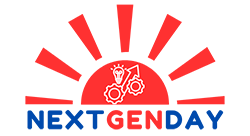


 Business Technology, Finance Technology & Information Technology
Business Technology, Finance Technology & Information Technology