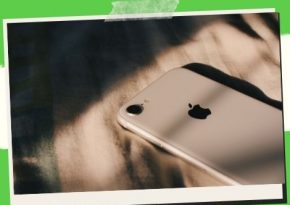📱 Master Your iPhone: Explore iPhone 101 Essentials! 🌟
💡 Get the ultimate guide to iPhone mastery with iPhone 101. Learn how to maximize your iPhone’s potential and make it work for you! 🚀📱
📱 iPhone 101: Your Ultimate Guide to Mastering Your Beloved Device 🍏
Ah, the iPhone – that sleek, shiny, and oh-so-smart piece of technology we’ve all come to adore. It’s more than just a phone; it’s a pocket-sized powerhouse of potential. Whether you’ve just unboxed your very first iPhone or are a seasoned user looking to uncover hidden gems, this guide is your one-stop shop for all things iPhone.
1: Getting to Know Your iPhone 📱
Before we dive deep into the magical world of iPhones, let’s take a moment to appreciate the design and engineering that goes into each device. The iPhone is more than a piece of tech; it’s a work of art. Apple’s meticulous attention to detail shines through in its beautiful, minimalist design, where form and function seamlessly coexist. Your iPhone isn’t just a device; it’s an experience.
🌟 Tips for Newcomers 🌟
If you’re a newbie to the iPhone universe, here are a few essential things to keep in mind:
- Set Up with Love: The initial setup is a breeze. Follow the on-screen instructions, and you’ll be up and running quickly.
- Apple ID: Create or log in with an Apple ID. It’s your passport to the Apple ecosystem, including the App Store, iCloud, and more.
- Security Matters: Don’t forget to set up Face ID or Touch ID for added security. These features make your iPhone uniquely yours.
- Customize Your Home Screen: Organize your apps, add widgets, and pick a lovely wallpaper. Your home screen is your canvas; make it reflect your personality.
2: Mastering the Basics 📚
Once your iPhone is all setup, it’s time to start mastering the basics. Here’s where we’ll cover the essentials like making calls, sending texts, and staying connected.
📞 Calling and Texting Made Easy 📱
One of the most fundamental functions of your iPhone is, of course, making calls and sending texts. Here’s a quick overview:
Making Calls:
- To make a call, open the Phone app, select a contact, or dial a number.
- Remember the handy features like call waiting, call forwarding, and conference calls.
Sending Texts:
- The Messages app is where you’ll spend much of your texting time.
- Use emojis, stickers, and GIFs to add fun to your conversations.
Group Chats:
- For group conversations, create a group chat by tapping the compose button and selecting multiple contacts.
iMessage:
- If your friends and family have iPhones, use iMessage for free texts and multimedia messaging.
🌐 Stay Connected Anywhere 🌐
Your iPhone isn’t just a communication tool; it’s your window to the world. Here’s how to make the most of it:
Wi-Fi and Mobile Data:
- Connect to Wi-Fi networks for faster internet speeds and to save on your mobile data usage.
Bluetooth:
- Pair your iPhone with other devices like headphones, speakers, and smartwatches.
AirDrop:
- Share photos, videos, and other files with nearby Apple devices using AirDrop.
Personal Hotspot:
- Turn your iPhone into a Wi-Fi hotspot to share your mobile data with other devices.
3: Exploring the App Store 📦
The App Store is like a treasure trove waiting to be discovered. With over a million apps available, there’s something for everyone. The App Store covers you whether you’re into games, productivity tools, or creativity apps.
🎨 Creativity and Productivity 🖥️
- Photo and Video Editing: Explore apps like Adobe Lightroom, Procreate, and iMovie to take your creative skills to the next level.
- Document Scanners: Turn your iPhone into a pocket-sized scanner with apps like Adobe Scan and Scanner Pro.
- To-Do Lists: Keep your tasks organized with apps like Todoist and Things.
🎮 Gaming Galore 🎮
- Casual Gaming: Enjoy quick gaming sessions with games like Candy Crush and Angry Birds.
- Console-Quality Games: Dive into immersive experiences with games like Genshin Impact and Call of Duty Mobile.
- Apple Arcade: Subscribe to Apple Arcade to access a vast library of high-quality games.
📚 Learning and Entertainment 🎬
- E-books and Audiobooks: Discover your next favorite book with apps like Kindle and Audible.
- Streaming Services: Enjoy a plethora of content on apps like Netflix, Disney+, and Apple TV+.
- Podcasts: Explore the world of podcasts with apps like Apple and Spotify.
4: Unleash the Power of Siri 🗣️
Meet Siri, your trusty virtual assistant. Siri can perform tasks, answer questions, and even engage in friendly banter. Here’s how to get the most out of Siri:
Setting Up Siri:
- Go to Settings > Siri & Search to enable Siri and customize its settings.
Voice Commands:
- You can ask Siri to do a wide range of tasks, from setting reminders to playing your favorite tunes.
Hey Siri:
- To activate Siri hands-free, just say “Hey Siri” followed by your command.
Shortcuts:
- Create custom shortcuts to streamline tasks and access frequently used features with a single voice command.
5: Photography and Videography Magic 📸
Your iPhone is more than just a phone; it’s also a powerful camera and video recorder. With each new iPhone release, Apple keeps pushing the envelope regarding photography and videography. Here’s how to make the most of it:
Camera Basics:
- Learn how to take great photos by understanding exposure, focus, and white balance settings.
Portrait Mode:
- Experiment with Portrait Mode to capture stunning, professional-looking portraits.
Editing Photos and Videos:
- Enhance your images and videos using built-in editing tools or third-party apps like VSCO and Lightroom.
Time-Lapse and Slow-Motion:
- Use the time-lapse and slow-motion modes to add creativity to your videos.
Night Mode:
- Get the most out of Night Mode to capture breathtaking photos in low-light conditions.
6: Your Digital Well-Being 🌼
While iPhones are incredible devices, they can be distracting at times. Apple has introduced features to help you manage your screen time and digital well-being.
Screen Time:
- Monitor how much time you spend on your device and set limits for specific apps and activities.
Focus Mode:
- Customize your notifications and app access during different activities to stay in the zone.
App Limits:
- Set daily limits for time-wasting apps to regain control of your digital life.
Bedtime Mode:
- Improve your sleep by reducing distractions before bedtime with Bedtime Mode.
7: Security and Privacy 🔒
Your privacy is of utmost importance. Here’s how to keep your data safe:
Face ID and Touch ID:
- Enable and use these biometric features for added security.
App Permissions:
- Review and manage what information your apps can access in Settings.
Two-Factor Authentication (2FA):
- Enable 2FA for your Apple ID and other accounts for an added layer of security.
Find My iPhone:
- Ensure Find My iPhone is active to locate your device if lost or stolen.
8: Troubleshooting and Support 🛠️
Nobody’s perfect, not even iPhones. If you encounter any issues, here’s what to do:
Apple Support:
- Reach out to Apple Support for technical assistance.
User Communities:
- Join online user communities to get help from fellow iPhone enthusiasts.
Reset and Restore:
- As a last resort, you can reset or restore your device from a backup.
9: Beyond the Basics 🌟
Ready to take your iPhone skills to the next level? Here are some advanced topics to explore:
Shortcuts App:
- Dive into the Shortcuts app to automate complex tasks and create custom workflows.
HomeKit and Home App:
- Control your smart home devices using the Home app and Apple’s HomeKit platform.
Augmented Reality (AR):
- Discover the world of AR with apps like Pokemon GO and IKEA Place.
iCloud and Continuity:
- Sync your data across all your Apple devices with iCloud and use features like Continuity.
10: iPhone Tips and Tricks 🌠
Every iPhone user needs a few tricks up their sleeve. Here are some gems to impress your friends with:
- Screen Recording: The screen recording feature captures what’s happening on your device.
- Magnifier: Turn your iPhone into a magnifying glass with the Magnifier feature in Accessibility settings.
- Shake to Undo: Shake your phone to undo your last action (ensure it’s enabled in settings).
- Hidden Camera Features: Learn hidden features like grid lines, burst mode, and exposure control.
- Emergency SOS: Set up Emergency SOS for quick access to emergency services in critical situations.
11. Updating iPhone Apps
How to update apps on iPhone? To update apps on your iPhone, follow these steps:
- Unlock Your iPhone: If your device is locked, unlock it by entering your passcode or Face ID or Touch ID.
- Open the App Store: The App Store icon is a blue “A” on a white background. You can usually find it on your home screen.
- Go to the “Updates” Tab: At the bottom of the screen, you’ll see several tabs such as “Today,” “Games,” and “Apps.” Tap the “Updates” tab.
- Update Individual Apps: You’ll see a list of available updates for your installed apps. To update a specific app, locate it in the list, and if an “Update” button is next to it, tap the “Update” button next to that app. An app won’t appear in this list if no updates are available.
- Update All Apps: If you want to update all your apps simultaneously, tap “Update All” in the top right corner. If you have many updates, this can take a little time.
- Enter Your Apple ID Password: If prompted, enter your Apple ID password or use Face ID/Touch ID to confirm the updates.
- Wait for Updates: Your apps will begin updating. You’ll see a progress circle next to each app as it updates.
- Updated Apps: Once the updates are complete, you can access your apps with the latest versions.
Remember that app updates can include bug fixes, security improvements, and new features, so it’s a good practice to keep your apps up to date. You can also enable automatic app updates in your iPhone’s settings to update apps in the background without your manual intervention. Here’s how:
- Open the “Settings” app.
- Scroll down and select “App Store.”
- Under the “App Updates” section, turn on the “App Updates” toggle.
With automatic updates enabled, your apps will update whenever new versions are available without you having to check the App Store manually.
Conclusion 🌈
Your iPhone is more than just a piece of technology; it’s a gateway to a world of possibilities. Whether you’re a beginner or an experienced user, there’s always something new to discover. Embrace the art of the iPhone, connect with its power, and let your digital journey be filled with wonder and endless exploration.
So, explore, create, and connect – the iPhone is your canvas, and the possibilities are endless. 🌟📱💫
Related Queries
Master your iPhone with iPhone 101 Essentials.
Unlock iPhone mastery with our ultimate guide.
Discover hidden features and tips in iPhone 101.
Boost your iOS skills with iPhone 101 secrets.
Become an iPhone pro through iPhone 101 basics.
Demystify your iPhone with our comprehensive course.
Explore the iPhone universe with our education program.
Elevate your iPhone game with advanced training.
Conquer iPhone essentials with iPhone 101 ease.
Unlock iPhone mastery today with iPhone 101!
Save/Share this story with QR CODE
Disclaimer
This article is for informational purposes only and does not constitute endorsement of any specific technologies or methodologies and financial advice or endorsement of any specific products or services.
📩 Need to get in touch?
📩 Feel free to Contact NextGenDay.com for comments, suggestions, reviews, or anything else.
We appreciate your reading. 😊Simple Ways To Say Thanks & Support Us:
1.) ❤️GIVE A TIP. Send a small donation thru Paypal😊❤️
Your DONATION will be used to fund and maintain NEXTGENDAY.com
Subscribers in the Philippines can make donations to mobile number 0917 906 3081, thru GCash.
3.) 🛒 BUY or SIGN UP to our AFFILIATE PARTNERS.
4.) 👍 Give this news article a THUMBS UP, and Leave a Comment (at Least Five Words).
AFFILIATE PARTNERS

World Class Nutritional Supplements - Buy Highest Quality Products, Purest Most Healthy Ingredients, Direct to your Door! Up to 90% OFF.
Join LiveGood Today - A company created to satisfy the world's most demanding leaders and entrepreneurs, with the best compensation plan today.
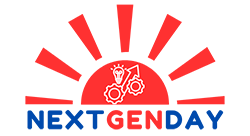


 Business Technology, Finance Technology & Information Technology
Business Technology, Finance Technology & Information Technology