
Email Security 101: Implementing End-to-End Encryption Like a Pro
Discover the secrets to unbreakable email security! Implement end-to-end encryption effortlessly and keep your messages safe from prying eyes.
Fortify Your Digital Fortress: A Step-by-Step Guide to Implementing End-to-End Encryption for Email Communication 

In an era where digital privacy is more crucial than ever, safeguarding your email communication should be a top priority. End-to-end encryption (E2EE) stands as a formidable shield against prying eyes, ensuring that your messages remain confidential from sender to recipient. Let’s embark on a journey to fortify your digital fortress with this comprehensive guide on implementing E2EE for email communication.
 Getting Started: Understanding End-to-End Encryption
Getting Started: Understanding End-to-End Encryption
Before we delve into the nitty-gritty, let’s demystify what End-to-End Encryption truly is.
What is End-to-End Encryption?
End-to-end encryption is a security measure that ensures only the sender and the intended recipient can access the content of a message. It prevents third parties, including service providers, from accessing the data, offering an impenetrable layer of protection for your sensitive information.
 Step 1: Choose the Right Email Service Provider
Step 1: Choose the Right Email Service Provider
Not all email service providers offer robust encryption options. Opt for one that prioritizes your privacy and provides E2EE as a standard feature.
 Step 2: Update Your Email Client
Step 2: Update Your Email Client
Ensure your email client supports End-to-End Encryption. If not, consider switching to a client that aligns with your security needs.
 Step 3: Generate Encryption Keys
Step 3: Generate Encryption Keys
Encryption keys are the foundation of E2EE. Generate a pair of keys – public and private – to secure your communications.
 Step 4: Share Public Keys Securely
Step 4: Share Public Keys Securely
Share your public key only with trusted contacts. This ensures that only designated recipients can decrypt your messages.
 Step 5: Encrypt Your Email Content
Step 5: Encrypt Your Email Content
Most email clients offer the option to encrypt your messages. Activate this feature to ensure the confidentiality of your communications.
 Step 6: Verify Recipient’s Public Key
Step 6: Verify Recipient’s Public Key
Before sending sensitive information, verify that the recipient’s public key is authentic. This prevents the risk of communicating with an imposter.
 Step 7: Regularly Update Encryption Software
Step 7: Regularly Update Encryption Software
Stay ahead of potential vulnerabilities by keeping your encryption software up to date. Developers regularly release patches to enhance security.
 Step 8: Educate Your Contacts
Step 8: Educate Your Contacts
Ensure your contacts understand the importance of E2EE. Encourage them to adopt this security measure to create a network of encrypted communication.
 Step 9: Be Mindful of Metadata
Step 9: Be Mindful of Metadata
While E2EE protects your email content, it doesn’t hide metadata. Be cautious about the information you include in email headers.
 Step 10: Plan for Recovery
Step 10: Plan for Recovery
In the event of a lost private key, have a recovery plan in place. This ensures you can still access your encrypted emails.
 Key Takeaways
Key Takeaways
- Choose a Secure Email Provider: Prioritize providers that offer robust encryption features.
- Regularly Update Software: Stay on top of security updates to protect against potential threats.
- Educate Your Contacts: Encourage others to embrace E2EE for a more secure email ecosystem.
- Verify Recipient’s Key: Confirm the authenticity of the recipient’s public key before sharing sensitive information.
- Mind the Metadata: While E2EE secures content, be mindful of the information present in email headers.
- Recovery Plan: Have a plan in place for key loss to avoid potential data loss.
- Generate Encryption Keys: The foundation of E2EE lies in a well-generated pair of encryption keys.
- Share Keys Securely: Limit the sharing of your public key to trusted contacts for enhanced security.
- Update Email Client: Ensure your email client supports E2EE, or consider switching to a more secure option.
- Encrypt Your Content: Activate the encryption feature in your email client to secure your messages.
 Frequently Asked Questions
Frequently Asked Questions
- Is E2EE Necessary for Every Email?
E2EE is essential for sensitive information; however, it may not be necessary for casual communication. - Can I Use E2EE on Mobile Devices?
Yes, many email clients offer E2EE functionality on both desktop and mobile devices. - What Happens if I Forget My Private Key?
A recovery plan is crucial. Without it, you may lose access to encrypted emails. - Can E2EE Protect Against Phishing Attacks?
While it safeguards content, E2EE doesn’t provide complete protection against phishing. Stay vigilant. - Are There Downsides to E2EE?
E2EE may make data recovery challenging if keys are lost. Regular backups and a recovery plan are crucial. - Can I Revoke Access to My Emails?
Once an email is sent, you can’t revoke access. Be cautious about the content you share. - Is E2EE Legal?
E2EE is legal in many jurisdictions, but it’s essential to understand and comply with local laws. - Can E2EE be Used for Business Communication?
Yes, many businesses use E2EE to secure sensitive information in their email communication. - Do Both Parties Need E2EE for Secure Communication?
While it’s ideal for both parties to use E2EE, it’s possible to send encrypted emails to non-E2EE users. - Can E2EE Protect Against Man-in-the-Middle Attacks?
Yes, E2EE prevents third parties from intercepting and deciphering your messages.
Top 10 Best Resources for Email Security
General Best Practices:
1. 10 Email Security Best Practices You Should Know in 2024
https://www.mailmodo.com/features/send-amp-emails/
This guide covers essential practices like strong passwords, 2FA, encryption, and employee training.
2. Security awareness training quiz
https://www.techtarget.com/searchsecurity/quizzes
This interactive quiz helps test your understanding of email security fundamentals.
3. Microsoft 365 for business security best practices
Geared towards businesses, this resource covers security features in Microsoft 365 and best practices for implementation.
Phishing and Social Engineering:
4. How to Spot Phishing Emails
https://www.itgovernance.co.uk/blog/5-ways-to-detect-a-phishing-email
From Google Safety Center, this guide explains phishing tactics and how to identify them.
5. The Ultimate Guide to Email Phishing
https://www.knowbe4.com/phishing
This comprehensive guide dives deep into phishing techniques, detection, and prevention.
6. Phishing Quiz
https://www.proofpoint.com/us/wombat-security-is-now-proofpoint
Test your ability to identify phishing emails with this interactive quiz.
Technical Aspects:
7. A Beginner’s Guide to Email Authentication
https://docs.sendgrid.com/ui/account-and-settings/how-to-set-up-domain-authentication
This guide explains protocols like SPF, DKIM, and DMARC and their role in email security.
8. Email Encryption: A Complete Guide
https://www.kiteworks.com/secure-file-transfer/gxp-compliance/
This resource covers different types of email encryption and their benefits.
9. Email Security Tools & Solutions
https://www.gartner.com/reviews/market/email-security
This article discusses popular email security tools and their features.
Additional Resources:
10. Stay Safe Online
This website offers various resources on online safety, including email security tips.
Remember, staying informed and practicing good habits is crucial for email security. These resources are a starting point but don’t hesitate to explore further based on your specific needs.
Conclusion
Implementing implementing end-to-end encryption for email communication is not merely a security measure; it’s a commitment to safeguarding the integrity and confidentiality of your digital correspondence. As we navigate an era where cyber threats loom large, the significance of securing our email communications cannot be overstated.
This guide has equipped you with the knowledge and steps needed to embrace end-to-end encryption like a pro. By adopting this robust security measure, you’re not only shielding sensitive information from potential breaches but also fostering trust among your email correspondents.
Remember, email is a vital channel for communication, both personally and professionally. As you implement end-to-end encryption, you’re not just adhering to privacy standards but actively contributing to a safer digital ecosystem. The choice to encrypt your emails is a strategic one, reflecting your commitment to data protection and privacy.
As you embark on this journey to fortify your email security, stay vigilant, stay informed about evolving encryption technologies, and champion the cause of secure digital communication. Let end-to-end encryption be the armor that shields your emails, ensuring that your messages traverse the digital highways securely and with the utmost confidentiality.
 Key Phrases
Key Phrases
- Digital Fortification
- Encryption Keys
- Secure Email Communication
- Privacy Shield
- Key Verification
- Metadata Awareness
- Recovery Strategies
- Trusted Contacts
- Phishing Vigilance
- Legal Compliance
 Best Hashtags
Best Hashtags
- #EmailPrivacy
- #SecureCommunication
- #Encryption101
- #DigitalSecurity
- #PrivacyMatters
- #E2EEExplained
- #CyberSafety
- #DataProtection
- #EmailEncryption
- #SecureYourInbox
Save/Share this story with QR CODE
Disclaimer
This article is for informational purposes only and does not constitute endorsement of any specific technologies or methodologies and financial advice or endorsement of any specific products or services.
 Need to get in touch?
Need to get in touch?

We appreciate your reading. 
1.) 

Your DONATION will be used to fund and maintain NEXTGENDAY.com
Subscribers in the Philippines can make donations to mobile number 0917 906 3081, thru GCash.
3.) 
4.) 
AFFILIATE PARTNERS

World Class Nutritional Supplements - Buy Highest Quality Products, Purest Most Healthy Ingredients, Direct to your Door! Up to 90% OFF.
Join LiveGood Today - A company created to satisfy the world's most demanding leaders and entrepreneurs, with the best compensation plan today.
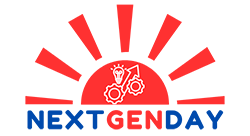


 Business Technology, Finance Technology & Information Technology
Business Technology, Finance Technology & Information Technology

 Fortify your digital trust with the emerging fortress of […]
Fortify your digital trust with the emerging fortress of […]





 Explore the profound impact of data breaches on digital […]
Explore the profound impact of data breaches on digital […]
 Unlock the secrets behind passwords and their incredible journey […]
Unlock the secrets behind passwords and their incredible journey […]