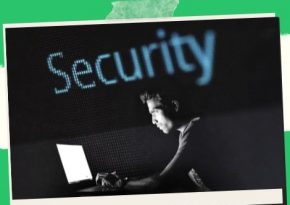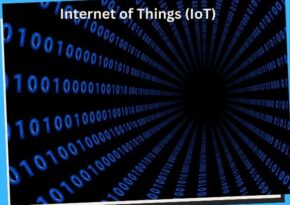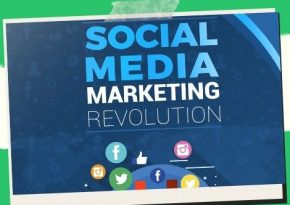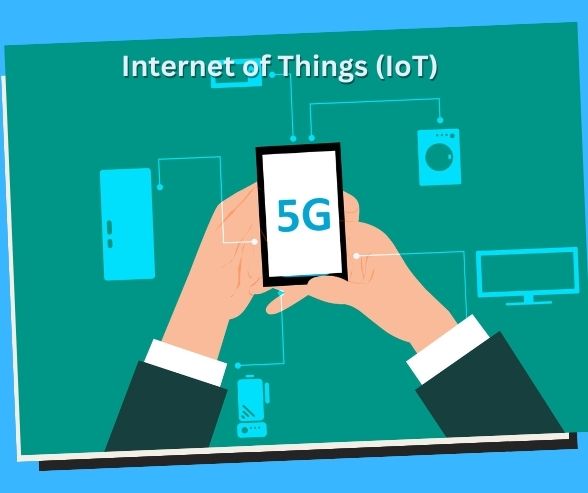
Future-Proof Your Device: How to Upgrade Your Smartphone for 5G Compatibility
Don’t get left behind in the 5G revolution! Learn how to upgrade your smartphone for compatibility with lightning-fast speeds and seamless connectivity.
Future-Proof Your Device: How to Upgrade Your Smartphone for 5G Compatibility 

The arrival of 5G technology is changing the way we connect, communicate, and experience the internet. With blazing-fast speeds, ultra-low latency, and the potential for seamless connectivity, 5G is set to revolutionize mobile internet access. However, not all smartphones are 5G compatible right now. If you want to future-proof your device and enjoy all the benefits that 5G has to offer, it’s time to consider upgrading to a 5G-capable smartphone.
In this article, we’ll walk you through the process of upgrading your smartphone for 5G compatibility. Whether you’re a tech enthusiast eager to experience the next level of connectivity or someone looking to ensure your device stays relevant for years to come, this guide will help you navigate the steps for a smooth upgrade.
Why Upgrade to a 5G-Compatible Smartphone? 
Before we dive into the “how-to” of upgrading your smartphone, it’s important to understand why making the switch to 5G is worth the investment. Here are some compelling reasons:
- Faster Speeds: 5G promises download speeds that are up to 100 times faster than 4G, which means faster app downloads, smoother streaming, and quicker browsing. Whether you’re working remotely or enjoying online entertainment, 5G is designed to enhance your mobile experience.
- Low Latency: 5G dramatically reduces latency (the delay between sending and receiving data). This is crucial for real-time applications like online gaming, video conferencing, and augmented reality (AR) experiences.
- Better Connectivity in Crowded Areas: 5G offers improved capacity, which means fewer dropped calls and faster speeds in crowded places like stadiums, concerts, or city centers.
- Ready for the Future: As 5G infrastructure continues to expand, having a 5G-capable smartphone ensures that you’re prepared for future advancements in technology, whether it’s in healthcare, IoT, or autonomous vehicles.
Step 1: Check If Your Current Smartphone Supports 5G 
Before upgrading, you’ll want to determine whether your current smartphone is capable of supporting 5G networks. Here’s how to check:
- Device Specifications: Visit the manufacturer’s website or check your device’s user manual. Look for terms like “5G capable” or “5G support” in the specs section.
- Network Settings: On Android, go to Settings > Network & Internet > Mobile Network and look for a 5G option under “Preferred network type.” On iPhones, go to Settings > Cellular > Cellular Data Options and check if 5G is listed.
- Carrier Compatibility: Even if your device is 5G-ready, it still needs to be supported by your carrier. Check with your mobile network provider to confirm they offer 5G services in your area.
If your phone is not compatible with 5G, it may be time for an upgrade. Don’t worry — we’ll guide you through that next!
Step 2: Choose a 5G-Compatible Smartphone 
Once you’ve decided to upgrade, it’s time to choose the right 5G smartphone. With so many options on the market, it can be overwhelming to pick the best one. Here are some factors to consider when making your choice:
1. Network Compatibility 
Not all 5G smartphones support the same bands or frequencies. There are three types of 5G technologies: Low-band (Sub-6 GHz), Mid-band (Sub-6 GHz), and High-band (mmWave). Make sure the device you choose supports the bands used by your carrier. Most devices are compatible with Sub-6 GHz, but if you’re aiming for the fastest speeds, mmWave support is key (though it’s more commonly available in urban areas).
2. Device Performance 
Consider the performance specs that matter most to you. Look for:
- Processor: The chipset plays a huge role in performance. Snapdragon 888 or newer and Apple’s A14 Bionic or newer are excellent options for 5G performance.
- Battery Life: 5G can drain battery life more quickly, so choose a phone with a large battery capacity (preferably 4000mAh or higher).
- Camera Quality: If photography or videography is important to you, choose a device with high-quality camera sensors and features.
3. Budget 
5G phones are available across a range of price points, from budget-friendly to high-end flagships. Consider what features are most important to you and choose a device that fits your budget.
Some popular 5G-compatible devices include:
- Apple iPhone 15 Series
- Samsung Galaxy S23 Ultra
- Google Pixel 8 Pro
- OnePlus 11
These devices offer top-tier performance, camera quality, and 5G support, so you can rest assured that your smartphone will be ready for the future.
Step 3: Transfer Data to Your New Smartphone 
Once you’ve chosen your new 5G smartphone, it’s time to transfer your data from your old device. Here are some methods to make sure everything you need comes with you to your new phone:
1. Using Cloud Backup 
- Android to Android: Use Google Drive to back up your contacts, photos, apps, and settings. Once you’ve set up your new device, restore your backup during the setup process.
- iPhone to iPhone: Use iCloud to back up your old device and restore it to your new iPhone.
2. Using Phone Transfer Apps 
Many manufacturers (like Samsung, Google, and Apple) offer apps that make transferring data easier. For example:
- Samsung Smart Switch for transferring from other phones to a Samsung device.
- Move to iOS for transferring from Android to iPhone.
3. Manual Transfer 
For those who prefer a more hands-on approach, connect both devices to a computer and manually transfer photos, videos, and documents. This method may take longer but gives you more control over the process.
Step 4: Set Up Your 5G Network Connection 
Once your new 5G-compatible smartphone is up and running, you’ll need to ensure you’re connected to a 5G network. Here’s what to do:
- Insert Your SIM Card: If you’re upgrading from a previous phone, make sure your new device has the correct SIM card. If necessary, contact your carrier for a 5G-compatible SIM card.
- Activate 5G on Your Carrier Plan: Some carriers may require you to activate 5G on your plan. You might need to change your plan to a 5G-compatible option if you haven’t done so already.
- Turn on 5G in Settings: On most devices, you can enable 5G by going to Settings > Network & Internet > Mobile Network (on Android) or Settings > Cellular > Cellular Data Options (on iOS) and selecting 5G as the preferred option.
Step 5: Test Your 5G Connection 
Once everything is set up, it’s time to test your 5G connection. Open a speed test app (like Speedtest by Ookla) and check your download and upload speeds. If you’re in a 5G coverage area, you should see significantly faster speeds than 4G.
Tips for Optimizing Your 5G Experience 
To make the most of your 5G experience, follow these tips:
- Move to Areas with Better Coverage: If you’re not getting fast speeds, try moving to an area with stronger 5G coverage. 5G performance can vary depending on your location.
- Enable Wi-Fi Calling: In areas with weak 5G signals, Wi-Fi calling can help improve call quality and connection reliability.
- Monitor Your Data Usage: 5G speeds can lead to faster data consumption, so keep an eye on your data usage, especially if you’re on a limited plan.
- Stay Updated: Keep your smartphone updated with the latest software updates, as they often include improvements to network performance and connectivity.
Benefits of Upgrading Your Smartphone for 5G Compatibility 
- Lightning-Fast Internet Speeds
The most obvious benefit of 5G is the increase in speed. With download speeds up to 100 times faster than 4G, upgrading to a 5G-compatible device allows you to stream, download, and share data at unprecedented speeds. - Lower Latency for Real-Time Communication
5G offers significantly lower latency than previous generations of mobile networks. This means that real-time communication, such as video calls, online gaming, and virtual meetings, will be smoother and more responsive. - Future-Proofing Your Device
As 5G becomes the global standard, devices that are 5G-enabled will be compatible with future advancements in mobile technology, ensuring that your device stays relevant for years to come. - Enhanced Mobile Gaming
For mobile gamers, 5G provides lag-free, high-definition gameplay. With faster download speeds and lower latency, you’ll experience smooth, uninterrupted gameplay, even in the most demanding games. - Improved Streaming Quality
5G’s speed allows you to stream 4K and even 8K videos without buffering, improving the overall media consumption experience. Whether it’s movies, sports events, or live TV, the streaming quality is unparalleled. - Better Network Efficiency
5G networks can support more devices simultaneously without compromising performance. This means fewer network slowdowns, especially in crowded areas like stadiums, airports, and concert halls. - Smarter, Faster IoT Integration
5G enhances the integration of Internet of Things (IoT) devices, allowing for more devices to be connected simultaneously without issues. This can be especially useful for smart homes, smart cities, and industries that rely on IoT solutions. - More Reliable Connections
5G offers more reliable connections, even in rural or congested areas. If you’re often frustrated by dropped calls or slow data speeds, upgrading your smartphone can help resolve these issues. - Increased Business Productivity
For professionals, 5G enables seamless access to cloud services, collaboration tools, and real-time data, resulting in improved efficiency and productivity. - Supports the Latest Technological Advances
5G compatibility will allow your device to support upcoming technologies such as augmented reality (AR), virtual reality (VR), and autonomous vehicles. Upgrading your device ensures you’re ready for the next wave of innovation.
Case Studies of 5G Upgrades in Action 
- Apple’s iPhone 12 Series (2020)
Apple’s launch of the iPhone 12 series marked a major shift towards 5G compatibility. By supporting both sub-6 GHz and mmWave 5G, the iPhone 12 enabled users to access ultra-fast internet speeds, improving everything from video streaming to augmented reality applications. - Samsung Galaxy S21 5G (2021)
Samsung’s Galaxy S21 5G set a new benchmark in mobile performance, boasting multi-gigabit download speeds, low latency, and improved overall performance for gaming, streaming, and business applications. - Verizon 5G in Chicago (2019)
Verizon’s 5G rollout in Chicago saw an instant improvement in mobile connectivity. With 5G-enabled devices, users experienced download speeds reaching 1 Gbps and higher, showcasing the massive potential of 5G networks. - 5G Upgrade in South Korea (2020)
South Korea’s nationwide 5G rollout led to a significant increase in mobile device sales, with people upgrading to 5G-enabled smartphones to experience faster internet speeds, improved gaming experiences, and better streaming quality. - Huawei Mate 40 Pro 5G (2020)
The Huawei Mate 40 Pro was one of the first smartphones to embrace 5G capabilities on a global scale. In cities like London and Paris, users reported faster speeds and seamless connectivity, making it one of the top 5G devices on the market. - 5G in Tokyo for Business (2021)
Tokyo businesses, particularly in tech and finance, began upgrading to 5G smartphones, benefiting from faster data transfers, improved video conferencing, and more reliable connections that boosted productivity across the board. - OnePlus 9 Pro 5G (2021)
The OnePlus 9 Pro 5G became a popular choice among tech enthusiasts and professionals who sought cutting-edge mobile performance. The device’s 5G capabilities were crucial for users working in remote teams, delivering high-speed internet access without the usual delays. - India’s 5G Trials with Airtel (2021)
Airtel’s trials in India with 5G networks and 5G smartphones showed how early adopters of 5G enjoyed speeds that were 10 times faster than 4G. Consumers and businesses began upgrading their devices to leverage these next-gen speeds. - Google Pixel 5 5G (2020)
Google Pixel 5 introduced a seamless 5G experience on a budget-friendly device. In cities like San Francisco and New York, users noticed faster streaming speeds and improved call quality as they upgraded to the Pixel 5. - 5G Connectivity in Dubai (2021)
Dubai’s investment in 5G technology led to the upgrade of thousands of devices, enabling users to experience enhanced internet speeds, smooth streaming, and fast downloads, setting the stage for a more connected city.
Key Takeaways for Upgrading Your Smartphone for 5G 
- Know Your Carrier’s 5G Coverage
Before upgrading, ensure that your carrier provides 5G coverage in your area. Not all regions have access to 5G yet, so it’s essential to check coverage maps. - Check for 5G Compatibility
Not all smartphones are built for 5G. Check if your current device supports 5G before deciding to upgrade, as older models may not have the necessary hardware. - Consider the 5G Band Support
Different 5G networks use different bands (low, mid, and high). Make sure the device you’re upgrading to supports the bands available in your area for optimal performance. - Upgrade Your Data Plan
Upgrading to 5G requires a 5G-capable data plan. Contact your carrier to ensure that your plan supports 5G speeds and bandwidths. - Choose the Right 5G Device
When upgrading, research the top 5G devices available on the market. Consider factors such as speed, battery life, camera quality, and price to find the best option for your needs. - Be Aware of Network Congestion
While 5G offers faster speeds, heavy usage in densely populated areas can affect performance. Be aware that 5G speeds may vary depending on location and network congestion. - Consider Future Software Updates
Check if the device you’re upgrading to will receive regular software updates. Manufacturers often roll out updates to improve 5G performance over time. - Look for Fast-Charging Capabilities
5G devices tend to use more battery, so opt for smartphones that support fast charging to ensure you’re not left without power during your busy day. - Verify the Device’s Build Quality
Choose a 5G device that’s built to last. Look for features such as water resistance, a durable screen, and a reliable battery to ensure your investment holds up over time. - Explore the Ecosystem
5G is not just about faster internet; it also enables new technologies like augmented reality and smart home devices. Upgrade to a 5G-compatible device that supports these emerging ecosystems.
Frequently Asked Questions (FAQs) About Upgrading for 5G 

1. How do I know if my phone is 5G-compatible?
Check the specifications of your device. Most manufacturers highlight 5G compatibility on their websites or packaging.
2. Is upgrading to a 5G phone necessary?
If you want to experience the full benefits of faster internet, improved gaming, and enhanced media streaming, upgrading to a 5G phone is the best way to future-proof your device.
3. Can I use my current 4G phone on a 5G network?
No, 4G phones cannot access 5G networks. You’ll need a 5G-compatible phone to connect to 5G towers.
4. Will 5G be available everywhere?
While 5G is expanding globally, it is still in the early stages in many areas. Coverage will continue to grow over the next few years.
5. How much faster is 5G compared to 4G?
5G can provide download speeds up to 100 times faster than 4G, making it ideal for high-speed activities like streaming 4K videos and playing online games.
6. Do I need to pay extra for 5G service?
Yes, most carriers offer 5G as part of premium data plans. Check with your carrier for specific pricing and plan options.
7. Will upgrading to a 5G phone drain my battery faster?
5G phones tend to use more battery power, but manufacturers are continuously improving battery life and charging speeds for 5G devices.
8. Can I use 5G for all my devices?
Yes, as long as your device is 5G-capable and your carrier offers 5G coverage in your area, you can use it for streaming, gaming, browsing, and more.
9. How long will 5G phones be relevant?
5G is expected to be the standard for at least the next decade, meaning 5G phones will remain relevant and supported for years to come.
10. Will upgrading to 5G make my phone faster?
Yes, upgrading to a 5G-compatible phone will allow you to access faster speeds for browsing, streaming, gaming, and downloading.
Conclusion
Upgrading your smartphone for 5G compatibility is an investment in the future of mobile technology. By choosing a device that supports 5G, you’re setting yourself up for faster speeds, lower latency, and a better overall mobile experience. Whether you’re a gamer, professional, or everyday user, upgrading to 5G ensures that you’ll stay connected and ready for the next wave of technological advancements. Ready to take the leap into the future? The world of 5G is waiting!
Ready to upgrade your smartphone for 5G? Drop a comment below and let us know which device you’re planning to get!
Key Phrases
- 5G smartphone upgrade
- Future-proof your device
- Upgrading for 5G compatibility
- Is your smartphone 5G-ready?
- Ensuring 5G compatibility
- How to upgrade for 5G
- 5G smartphone readiness
- Prepare your smartphone for 5G
- Next-gen smartphone upgrade
- 5G technology upgrade
Best Hashtags
- #5GReady
- #FutureProofYourDevice
- #5GUpgrade
- #SmartphoneUpgrade
- #5GCompatibility
- #TechUpgrade
- #NextGenNetwork
- #5GTech
- #SmartphoneFuture
- #UpgradeFor5G
Save/Share this story with QR CODE
Disclaimer
This article is for informational purposes only and does not constitute endorsement of any specific technologies or methodologies and financial advice or endorsement of any specific products or services.
 Need to get in touch?
Need to get in touch?

We appreciate your reading. 
1.) 

Your DONATION will be used to fund and maintain NEXTGENDAY.com
Subscribers in the Philippines can make donations to mobile number 0917 906 3081, thru GCash.
3.) 
4.) 
AFFILIATE PARTNERS

World Class Nutritional Supplements - Buy Highest Quality Products, Purest Most Healthy Ingredients, Direct to your Door! Up to 90% OFF.
Join LiveGood Today - A company created to satisfy the world's most demanding leaders and entrepreneurs, with the best compensation plan today.

 Business, Finance & Technology
Business, Finance & Technology