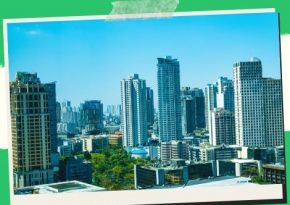Transform Your Living Space: Building the Ultimate Smart Home IoT Ecosystem
Discover the endless possibilities of home automation with our guide to building a smart home IoT ecosystem.
Crafting Your Connected Haven: A Step-by-Step Guide to Building a Smart Home IoT Ecosystem
In an era where technology seamlessly integrates into every aspect of our lives, the concept of a smart home has become increasingly popular. By harnessing the power of the Internet of Things (IoT), homeowners can create a connected ecosystem that enhances convenience, security, and efficiency. In this comprehensive guide, we’ll walk you through the process of building your own smart home IoT ecosystem, from selecting devices to optimizing connectivity and ensuring security.
Understanding the Basics: What is a Smart Home IoT Ecosystem? 🏡
A smart home IoT ecosystem refers to a network of interconnected devices and appliances that communicate with each other and the homeowner via the Internet. These devices are equipped with sensors, actuators, and connectivity capabilities, allowing for remote monitoring, control, and automation. From smart thermostats and lighting systems to security cameras and voice assistants, the possibilities for customization are endless.
Planning Your Smart Home Setup: Assessing Needs and Priorities 📝
Before diving into the world of smart home technology, take the time to assess your needs, priorities, and budget. Consider the following factors:
- Identify Pain Points: Determine which areas of your home could benefit most from automation, such as energy management, security, or entertainment.
- Set Budget: Establish a budget for your smart home project, taking into account the cost of devices, installation, and any recurring fees for subscription services.
- Research Devices: Explore the wide range of smart home devices available on the market and select those that best align with your needs and preferences.
- Consider Compatibility: Ensure that the devices you choose are compatible with each other and with your existing home infrastructure, such as the Wi-Fi network and smartphone operating system.
Choosing the Right Smart Home Devices: A Starter Kit 🛒
To kickstart your smart home journey, consider investing in a starter kit that includes essential devices for creating a connected ecosystem. Here are some popular options:
- Smart Hub: A central control hub that serves as the brain of your smart home, allowing you to manage and automate devices from a single interface.
- Smart Thermostat: Regulate temperature and save energy with a programmable thermostat that adapts to your schedule and preferences.
- Smart Lighting: Illuminate your home with energy-efficient LED bulbs that can be controlled remotely and programmed to create custom lighting scenes.
- Smart Security Cameras: Monitor your home with high-definition cameras that provide real-time video footage and alerts for suspicious activity.
- Smart Plugs: Transform ordinary appliances into smart devices by plugging them into Wi-Fi-enabled smart plugs, allowing for remote control and scheduling.
Setting Up Your Smart Home: Installation and Configuration Tips 🔧
Once you’ve selected your smart home devices, it’s time to set them up and configure them to work seamlessly together. Follow these tips to ensure a smooth installation process:
- Read the Manual: Take the time to read the user manuals and installation guides provided with your smart home devices to familiarize yourself with their features and requirements.
- Secure Your Network: Ensure that your Wi-Fi network is secure by using strong passwords, enabling encryption, and regularly updating firmware on routers and access points.
- Follow Best Practices: Follow manufacturer recommendations and best practices for device placement, connectivity, and setup to optimize performance and reliability.
- Configure Settings: Customize device settings and preferences according to your needs, such as scheduling lighting scenes, setting temperature thresholds, and configuring motion detection zones.
- Test Functionality: Test each device individually and in conjunction with others to ensure that they are functioning correctly and communicating effectively within your smart home ecosystem.
Expanding Your Smart Home: Integrating Additional Devices and Services ➕
As you become more comfortable with your smart home setup, you may want to expand and enhance its capabilities by integrating additional devices and services. Consider the following options:
- Smart Speakers: Add voice control to your smart home with a voice assistant-enabled smart speaker, such as Amazon Echo or Google Home, for hands-free operation of devices and access to virtual assistants.
- Smart Appliances: Upgrade your kitchen and laundry room with smart appliances, such as refrigerators, ovens, and washing machines, that offer advanced features like remote monitoring, recipe suggestions, and energy optimization.
- Home Automation Systems: Invest in a comprehensive home automation system that integrates with your smart home devices and allows for centralized control and automation of various functions, such as lighting, climate, and security.
- Smart Home Services: Subscribe to smart home services that offer additional features and benefits, such as professional monitoring for security systems, energy management insights, and remote troubleshooting and support.
Securing Your Smart Home: Protecting Privacy and Preventing Cyber Threats 🔒
With the convenience of smart home technology comes the responsibility of ensuring the security and privacy of your connected ecosystem. Here are some essential tips for securing your smart home:
- Update Firmware: Regularly update firmware and software on your smart home devices to patch vulnerabilities and protect against security threats.
- Enable Encryption: Enable encryption protocols, such as WPA2 for Wi-Fi networks and SSL/TLS for device communication, to encrypt data transmitted between devices and servers.
- Use Strong Passwords: Change default passwords on smart home devices and use strong, unique passwords to prevent unauthorized access.
- Secure Network: Segment your network to isolate smart home devices from other devices and systems, such as computers and smartphones, to limit exposure to potential threats.
- Monitor Activity: Use network monitoring tools and device logs to track activity and detect anomalies or suspicious behavior indicative of security breaches.
- Privacy Settings: Review and adjust privacy settings on smart home devices and services to control data collection and sharing, minimizing the risk of unauthorized access or misuse of personal information.
Transforming Your Home into a Smarter, Safer Haven 🌟
Building a smart home IoT ecosystem is an exciting journey that can enhance your quality of life, improve energy efficiency, and provide greater peace of mind. By understanding the basics, selecting the right devices, configuring them properly, and prioritizing security, you can create a connected haven that caters to your unique needs and preferences. Embrace the possibilities of smart home technology and embark on the journey to transform your home into a smarter, safer, and more efficient living space.
Creating a smart home IoT ecosystem requires careful planning, thoughtful selection of devices, and attention to detail during installation and configuration. By following the steps outlined in this guide and staying informed about emerging trends and best practices in smart home technology, you can build a connected ecosystem that enhances your lifestyle and brings convenience, comfort, and security to your home. Start building your smart home today and unlock a world of possibilities for the future.
💡 Benefits of Building a Smart Home IoT Ecosystem
- Convenience: Control your home’s devices and systems from anywhere, using your smartphone or voice commands, making daily life more convenient.
- Energy Efficiency: Optimize energy usage by automating lighting, heating, and cooling systems based on occupancy and preferences, leading to lower utility bills.
- Security: Monitor your home remotely and receive alerts about suspicious activity or emergencies, enhancing overall security and peace of mind.
- Comfort: Customize your home environment with personalized settings for lighting, temperature, and ambiance, ensuring maximum comfort for you and your family.
- Cost Savings: Over time, the energy savings and reduced maintenance costs associated with smart home devices can result in significant long-term savings.
- Accessibility: Make your home more accessible to individuals with disabilities or mobility limitations by integrating smart technologies for easier control and navigation.
- Remote Monitoring: Keep an eye on your home while you’re away, whether it’s checking in on pets, monitoring deliveries, or ensuring that appliances are turned off.
- Health and Wellness: Utilize smart devices to track health metrics, monitor air quality, and create a healthier indoor environment for you and your loved ones.
- Customization: Tailor your smart home ecosystem to suit your lifestyle, preferences, and routines, allowing for a truly personalized living experience.
- Home Value: Investing in smart home technology can increase the resale value of your property, appealing to tech-savvy buyers and enhancing marketability.
🏡 Case Studies: Real-Life Examples of Smart Home IoT Implementations
- Smart Lighting: The Jones family installed smart light bulbs throughout their home, allowing them to adjust brightness, color, and scheduling via their smartphone. This not only improved energy efficiency but also enhanced the ambiance and mood in different rooms.
- Smart Thermostat: The Smiths upgraded to a smart thermostat that learns their heating and cooling preferences and adjusts automatically. By optimizing temperature settings based on occupancy and weather conditions, they achieved significant energy savings without sacrificing comfort.
- Smart Security System: The Browns installed a comprehensive smart security system with cameras, motion sensors, and smart locks. They receive real-time alerts on their phones and can remotely monitor and control their home’s security, giving them peace of mind whether they’re at home or away.
- Smart Home Entertainment: The Parkers transformed their living room into an entertainment hub with smart speakers, streaming devices, and voice-activated controls. They can easily access their favorite movies, music, and TV shows with simple voice commands, creating a more immersive viewing experience for the whole family.
- Smart Kitchen Appliances: The Nguyens equipped their kitchen with smart appliances such as a refrigerator with built-in cameras, a Wi-Fi-enabled coffee maker, and a voice-controlled oven. With these devices, they can manage grocery lists, brew coffee remotely, and preheat the oven on their way home from work.
- Smart Home Health Monitoring: The Garcias installed smart sensors throughout their home to monitor air quality, humidity levels, and temperature. This data helps them create a healthier indoor environment and alerts them to any potential issues such as poor air quality or excessive humidity.
- Smart Home Automation: The Martins implemented a fully automated smart home system that orchestrates various devices and systems based on predefined rules and triggers. From adjusting lighting and temperature to activating security cameras, their home operates seamlessly without manual intervention.
- Smart Garden: The Thompsons installed smart irrigation systems and soil sensors in their garden to optimize watering schedules and ensure healthy plant growth. By monitoring soil moisture levels remotely, they can conserve water and maintain a lush, thriving garden year-round.
- Smart Pet Care: The Carters integrated smart pet feeders, water dispensers, and cameras into their home to care for their furry friends while they’re away. They can monitor their pets’ activities, dispense food and water remotely, and even engage in interactive play sessions via smartphone.
- Smart Home Office: The Chens created a productive home office environment with smart desk accessories, lighting, and noise-canceling features. With voice-activated controls and personalized settings, they can focus on work without distractions and boost productivity throughout the day.
📝 Key Takeaways: Essential Steps for Building Your Smart Home IoT Ecosystem
- Assess Your Needs: Identify areas of your home where smart technology can enhance convenience, comfort, and efficiency.
- Research Devices: Explore the wide range of smart home devices available, considering factors such as compatibility, features, and user reviews.
- Plan Your Budget: Set a budget for your smart home project, considering the cost of devices, installation, and ongoing maintenance.
- Start Small: Begin with a few key devices or systems and gradually expand your smart home ecosystem over time.
- Consider Compatibility: Ensure that your chosen devices are compatible with each other and with any existing smart home platforms or ecosystems.
- Install and Configure: Follow the manufacturer’s instructions to install and configure your smart home devices properly, paying attention to security settings and firmware updates.
- Set Up Automation: Create routines and automation rules to streamline daily tasks and optimize energy usage based on your preferences and schedule.
- Protect Your Privacy: Take steps to secure your smart home network, such as using strong passwords, enabling encryption, and updating firmware regularly.
- Learn and Adapt: Familiarize yourself with your smart home devices’ features and capabilities, experimenting with different settings and integrations to find what works best for you.
- Stay Informed: Stay up-to-date on the latest developments and advancements in smart home technology, as well as best practices for security and privacy.
❓ FAQs: Addressing Common Concerns About Building a Smart Home IoT Ecosystem
- Are smart home devices secure?
Smart home devices can be secure when properly configured and updated regularly. It’s essential to follow security best practices and keep firmware up-to-date to minimize the risk of vulnerabilities. - Can I control my smart home remotely?
Yes, many smart home devices can be controlled remotely via smartphone apps or web interfaces, allowing you to monitor and manage your home from anywhere with an internet connection. - How do smart home devices communicate with each other?
Smart home devices typically communicate wirelessly using protocols such as Wi-Fi, Bluetooth, Zigbee, or Z-Wave. Some devices may also use cloud-based platforms for remote access and control. - What happens if my internet goes down?
In the event of an internet outage, some smart home devices may lose remote connectivity but can still function locally. Devices that rely on cloud services or remote servers may be temporarily affected until internet access is restored. - Are smart home devices easy to install?
Installation difficulty varies depending on the type of device and your level of technical expertise. Many smart home devices are designed for easy DIY installation, while others may require professional installation. - Can smart home devices be hacked?
Like any connected device, smart home devices can be vulnerable to hacking if not properly secured. It’s essential to follow security best practices and regularly update firmware to mitigate the risk of exploitation. - Do smart home devices work with voice assistants?
Many smart home devices are compatible with popular voice assistants such as Amazon Alexa, Google Assistant, and Apple Siri, allowing you to control them using voice commands. - Can I integrate smart home devices with other systems or platforms?
Yes, many smart home devices offer integration with third-party platforms or ecosystems, allowing for seamless interoperability and expanded functionality. - What happens if I move to a new home?
Smart home devices can typically be uninstalled and reinstalled in a new home, although compatibility with existing systems and configurations may vary. - Are there privacy concerns with smart home devices?
Privacy concerns may arise with smart home devices, particularly those with cameras or microphones. It’s essential to review privacy policies, disable unnecessary features, and secure your home network to protect your privacy.
🌟 Conclusion: Embracing the Future of Home Automation with Smart IoT
In conclusion, building a smart home IoT ecosystem offers endless possibilities for enhancing comfort, convenience, and control in your living space. By carefully selecting and integrating smart devices, automating routines, and prioritizing security and privacy, you can create a connected haven tailored to your lifestyle and preferences. So why wait? Start building your smart home today and embrace the future of home automation!
Key Phrases
- Smart home IoT ecosystem construction
- Building a Connected Home with IoT
- Home automation setup with IoT devices
- Creating a personalized smart home network
- IoT integration for smart living
- Designing an Intelligent Home Infrastructure
- Building an efficient smart home ecosystem
- Smart Home Technology integration guide
- Constructing a seamless IoT home network
- Future-proofing your home with IoT
Hashtags
- #SmartHome
- #IoTEcosystem
- #HomeAutomation
- #ConnectedLiving
- #IoTIntegration
- #FutureLiving
- #SmartLiving
- #HomeTech
- #EffortlessLiving
- #IntelligentHome
Save/Share this story with QR CODE
Disclaimer
This article is for informational purposes only and does not constitute endorsement of any specific technologies or methodologies and financial advice or endorsement of any specific products or services.
📩 Need to get in touch?
Feel free to Email Us for comments, suggestions, reviews, or anything else.
We appreciate your reading. 😊Simple Ways To Say Thanks & Support Us:
1.) ❤️GIVE A TIP. Send a small donation thru Paypal😊❤️
Your DONATION will be used to fund and maintain NEXTGENDAY.com
Subscribers in the Philippines can make donations to mobile number 0917 906 3081, thru GCash.
3.) 🛒 BUY or SIGN UP to our AFFILIATE PARTNERS.
4.) 👍 Give this news article a THUMBS UP, and Leave a Comment (at Least Five Words).
AFFILIATE PARTNERS

World Class Nutritional Supplements - Buy Highest Quality Products, Purest Most Healthy Ingredients, Direct to your Door! Up to 90% OFF.
Join LiveGood Today - A company created to satisfy the world's most demanding leaders and entrepreneurs, with the best compensation plan today.
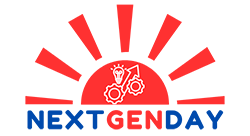


 Business Technology, Finance Technology & Information Technology
Business Technology, Finance Technology & Information Technology