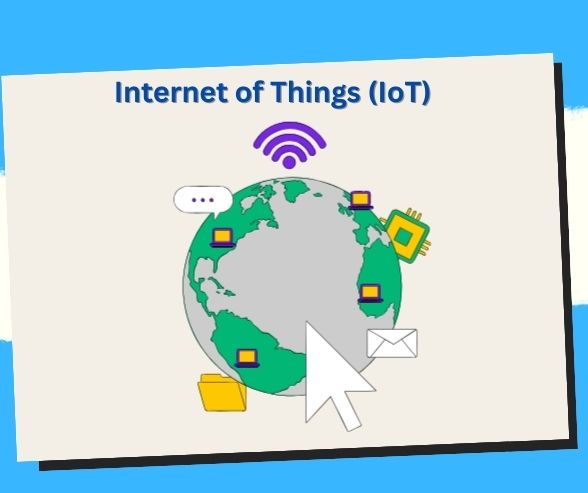
Seamless Connectivity: How to Switch Between 5G and Wi-Fi on Your Device Effortlessly
Experience uninterrupted browsing, streaming, and gaming by mastering the art of seamless network switching. Learn how to effortlessly switch between 5G and Wi-Fi with our expert tips.
Navigate the Waves: A Guide to Seamlessly Switching Between 5G and Wi-Fi on Your Device 

In the dynamic world of connectivity, having the flexibility to switch between 5G and Wi-Fi seamlessly can enhance your online experience. Whether you’re on the move or at home, being able to effortlessly transition between networks ensures optimal performance and reliability. In this comprehensive guide, we’ll explore the benefits, case studies, key takeaways, and FAQs surrounding the seamless switching between 5G and Wi-Fi on your device, empowering you to stay connected wherever you go.
Benefits of Seamless Switching Between 5G and Wi-Fi
- Optimized Performance: Enjoy the best of both worlds by leveraging the speed of 5G and the stability of Wi-Fi, depending on your location and network conditions.
- Conserved Data: Automatically switch to Wi-Fi when available to conserve your mobile data usage and avoid exceeding your data cap.
- Enhanced Battery Life: Wi-Fi typically consumes less power than cellular data, helping to preserve your device’s battery life when connected to Wi-Fi networks.
- Improved Connectivity: Seamlessly switch between 5G and Wi-Fi to maintain a consistent connection and avoid interruptions during tasks like streaming or video calls.
- Cost Savings: Utilize Wi-Fi networks whenever possible to reduce reliance on expensive cellular data plans and save on data charges.
- Increased Security: Wi-Fi networks are often encrypted and secured, providing an additional layer of protection for your data compared to public cellular networks.
- Faster Downloads: Take advantage of faster download speeds on Wi-Fi networks for quick access to large files, apps, and multimedia content.
- Flexible Usage: Seamlessly switch between 5G and Wi-Fi to accommodate different usage scenarios, whether you’re at home, at work, or on the go.
- Adaptability: Automatically connect to available Wi-Fi networks to maintain a stable connection in areas with poor cellular coverage.
- User Convenience: Enjoy the convenience of automatic network switching without the need for manual intervention, ensuring a hassle-free online experience.
Case Studies: Real-Life Scenarios
- The Commuter: Sarah commutes to work daily using public transportation. By seamlessly switching between 5G and Wi-Fi networks, she can stay connected during her journey without experiencing interruptions or data overages.
- The Remote Worker: Mark works remotely and relies on a stable internet connection for video conferencing and file transfers. By automatically connecting to his home Wi-Fi network when in range, he can ensure a reliable connection without draining his mobile data.
- The Traveler: Emily travels frequently for business and leisure. By seamlessly switching between 5G and hotel Wi-Fi networks, she can enjoy high-speed internet access without worrying about roaming charges or data limits.
- The Streamer: John loves streaming movies and TV shows on his smartphone. By automatically connecting to his home Wi-Fi network when available, he can enjoy uninterrupted streaming without draining his cellular data.
- The Student: Alex is a college student who frequently moves between campus buildings. By seamlessly switching between 5G and campus Wi-Fi networks, he can stay connected to his coursework and online resources without experiencing connectivity issues.
Key Takeaways
- Enable Auto-Switching: Ensure that your device’s settings are configured to automatically switch between 5G and Wi-Fi networks.
- Prioritize Wi-Fi Networks: Set your device to prioritize Wi-Fi networks over cellular data whenever possible to conserve data usage.
- Monitor Data Usage: Keep track of your data usage to avoid exceeding your plan’s limits, especially when relying on cellular data.
- Stay Within Range: Ensure that you’re within range of Wi-Fi networks you wish to connect to and that your device’s Wi-Fi functionality is enabled.
- Consider Security: Be cautious when connecting to public Wi-Fi networks, as they may pose security risks. Use VPNs and avoid transmitting sensitive information over unsecured networks.
- Test Connectivity: Periodically test your device’s connectivity and ensure that it seamlessly switches between 5G and Wi-Fi networks as intended.
- Adjust Settings as Needed: Fine-tune your device’s network settings based on your usage patterns and preferences to optimize performance and reliability.
- Update Software: Keep your device’s operating system and network-related apps up to date to ensure compatibility and performance improvements.
- Utilize Wi-Fi Calling: Take advantage of Wi-Fi calling features when connected to Wi-Fi networks to make calls and send texts over the internet instead of cellular networks.
- Troubleshoot Issues: If you encounter connectivity issues or difficulties switching between networks, troubleshoot your device’s settings and consult online resources or customer support for assistance.
FAQs About Seamless Switching Between 5G and Wi-Fi
Q: How does seamless switching between 5G and Wi-Fi work?
A: Seamless switching relies on your device’s ability to detect and prioritize available Wi-Fi networks over cellular data when in range.
Q: Can I manually switch between 5G and Wi-Fi networks on my device?
A: Yes, most devices allow you to manually select which network to connect to through your device’s settings or network preferences.
Q: Does seamless switching between 5G and Wi-Fi affect battery life?
A: While switching between networks may consume some additional power, the impact on battery life is generally minimal compared to sustained data usage.
Q: Can I prioritize certain Wi-Fi networks over others for seamless switching?
A: Yes, many devices allow you to prioritize specific Wi-Fi networks or networks with stronger signals for automatic connection.
Q: How can I ensure that my device seamlessly switches between 5G and Wi-Fi networks without interruption?
A: Ensure that your device’s network settings are configured to prioritize Wi-Fi networks and automatically switch between networks as needed.
Q: Will seamless switching between 5G and Wi-Fi networks affect my data usage?
A: Seamless switching can help conserve data usage by prioritizing Wi-Fi networks over cellular data whenever available.
Q: Are there any drawbacks to seamless switching between 5G and Wi-Fi networks?
A: In rare cases, seamless switching may result in temporary disruptions or delays in network connectivity as your device transitions between networks.
Q: Can I customize the settings for seamless switching between 5G and Wi-Fi networks on my device?
A: Yes, many devices allow you to customize network settings and preferences to optimize performance and reliability.
Q: Will my device automatically connect to open Wi-Fi networks for seamless switching?
A: Some devices may automatically connect to open Wi-Fi networks if configured to do so, but it’s recommended to exercise caution when connecting to unsecured networks.
Q: How can I troubleshoot issues with seamless switching between 5G and Wi-Fi networks on my device?
A: If you encounter connectivity issues or difficulties switching between networks, try adjusting your device’s network settings, restarting your device, or contacting customer support for assistance.
Conclusion
By following these steps and understanding the benefits of seamlessly switching between 5G and Wi-Fi networks on your device, you’ll be empowered to stay connected wherever you go, optimizing performance, conserving data usage, and enhancing your online experience. Take control of your connectivity and navigate the waves with confidence!
Key Phrases
- Switch between 5G and Wi-Fi seamlessly
- How to seamlessly switch networks on device
- Mastering seamless network switching
- Tips for switching between 5G and Wi-Fi
- Effortless network switching on device
- Seamless transition between 5G and Wi-Fi
- Stay connected with seamless network switching
- Smoothly switch between 5G and Wi-Fi networks
- Seamlessly switch connectivity on device
- Network switching for uninterrupted connectivity
Best Hashtags
- #SeamlessSwitching
- #NetworkTransition
- #5GWiFISwitch
- #StayConnected
- #TechTips
- #DigitalEmpowerment
- #EffortlessConnectivity
- #MobileNetworks
- #SmoothTransition
- #OnTheGoConnectivity
Save/Share this story with QR CODE
Disclaimer
This article is for informational purposes only and does not constitute endorsement of any specific technologies or methodologies and financial advice or endorsement of any specific products or services.
 Need to get in touch?
Need to get in touch?

We appreciate your reading. 
1.) 

Your DONATION will be used to fund and maintain NEXTGENDAY.com
Subscribers in the Philippines can make donations to mobile number 0917 906 3081, thru GCash.
3.) 
4.) 
AFFILIATE PARTNERS

World Class Nutritional Supplements - Buy Highest Quality Products, Purest Most Healthy Ingredients, Direct to your Door! Up to 90% OFF.
Join LiveGood Today - A company created to satisfy the world's most demanding leaders and entrepreneurs, with the best compensation plan today.

 Business, Finance & Technology
Business, Finance & Technology

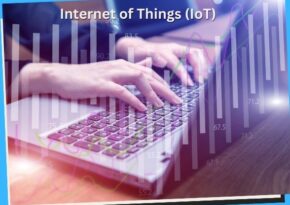




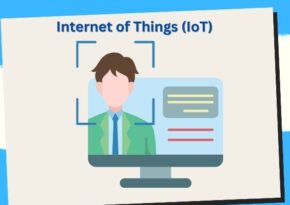
 Boost Productivity: The Power of IoT in Fleet Management
Boost Productivity: The Power of IoT in Fleet Management 


