
Supercharge Your Workflow: Discover How Productivity Tools SaaS Drive Efficiency
Tired of wasted time and effort? Learn how Productivity Tools SaaS can streamline your processes and supercharge your efficiency.
Unleashing Efficiency: How Productivity Tools SaaS Transform Workflows 🚀
In the digital age, where time is of the essence and productivity is paramount, the right tools can make all the difference. Enter Productivity Tools Software as a Service (SaaS), a game-changing arsenal of applications designed to streamline workflows, automate tasks, and enhance efficiency across various domains. In this guide, we’ll delve into the world of productivity tools SaaS, exploring their features, benefits, and how they can revolutionize the way you work.
1. Understanding Productivity Tools SaaS: A Primer 📚
- Productivity Tools SaaS refers to software applications hosted in the cloud that are designed to help individuals and teams accomplish tasks more efficiently.
- These tools encompass a wide range of functionalities, including project management, communication, time tracking, document collaboration, and automation.
- By leveraging the scalability, accessibility, and flexibility of cloud-based solutions, productivity tools SaaS empower users to work smarter, not harder.
2. Streamlining Workflows with Project Management Tools 📊
- Project management tools like Asana, Trello, and Monday.com offer intuitive interfaces and robust features for planning, organizing, and tracking tasks and projects.
- Features such as task assignment, deadline management, progress tracking, and file sharing facilitate collaboration and ensure everyone stays on the same page.
- Integrating project management tools into your workflow can help streamline processes, improve communication, and boost overall productivity.
3. Enhancing Collaboration with Communication Tools 📱
- Communication is the cornerstone of effective collaboration, and communication tools like Slack, Microsoft Teams, and Zoom provide a platform for seamless interaction.
- Real-time messaging, video conferencing, file sharing, and integrations with other productivity tools enable teams to communicate and collaborate regardless of geographical barriers.
- Leveraging communication tools can reduce email overload, foster transparency, and accelerate decision-making, leading to increased efficiency and productivity.
4. Boosting Efficiency with Automation Tools ⚙️
- Automation tools like Zapier, Integromat, and IFTTT enable users to automate repetitive tasks and workflows by creating connections between different apps and services.
- With automation, tasks such as data entry, file transfers, email notifications, and social media posting can be executed automatically, saving time and reducing manual effort.
- By automating routine tasks, users can focus on high-value work, minimize errors, and increase productivity across their organization.
5. Optimizing Time Management with Time Tracking Tools ⏱️
- Time tracking tools like Toggl, Harvest, and RescueTime help users monitor how they spend their time on various activities and tasks.
- By tracking time spent on different projects and tasks, users can gain insights into their productivity patterns, identify time sinks, and make informed decisions about resource allocation.
- Time tracking tools can also help users set goals, prioritize tasks, and improve time management skills, leading to greater efficiency and productivity.
6. Facilitating Document Collaboration with Cloud Storage and Editing Tools 📂
- Cloud storage and editing tools like Google Workspace (formerly G Suite), Microsoft Office 365, and Dropbox Paper enable real-time collaboration on documents, spreadsheets, and presentations.
- Features such as simultaneous editing, version history, and commenting streamline the collaboration process, allowing teams to work together seamlessly regardless of location.
- By centralizing documents in the cloud, users can access, edit, and share files from anywhere with an internet connection, eliminating the need for cumbersome email attachments and file transfers.
7. Empowering Decision-Making with Data Analytics Tools 📊
- Data analytics tools like Google Analytics, Tableau, and Mixpanel provide insights into key metrics and performance indicators, empowering users to make data-driven decisions.
- By analyzing data on website traffic, user behavior, sales trends, and marketing campaigns, users can identify opportunities for optimization and improvement.
- Data analytics tools enable users to track progress toward goals, measure the impact of their actions, and iterate on strategies to drive business growth and success.
Benefits of Productivity Tools SaaS
- Time Savings: Automate repetitive tasks, allowing users to focus on more strategic activities.
- Enhanced Collaboration: Facilitate seamless communication and collaboration among team members.
- Improved Organization: Keep all tasks, documents, and information centralized and easily accessible.
- Scalability: Scale tools according to the needs of growing businesses without significant overhead.
- Data Security: Ensure the safety and confidentiality of sensitive information with robust security measures.
- Real-time Updates: Access up-to-date information and collaborate in real-time from anywhere.
- Cost-effectiveness: Save on hardware and maintenance costs associated with traditional software.
- Streamlined Workflows: Optimize processes and workflows for increased efficiency and productivity.
- Analytics and Insights: Gain valuable insights into productivity metrics for informed decision-making.
- Remote Accessibility: Enable remote work capabilities for increased flexibility and continuity.
Case Studies: Illustrating Efficiency Gains with Productivity Tools SaaS
- Slack: Increased efficiency by 32% for teams at Airbnb, streamlining communication and reducing email overload.
- Trello: Improved project efficiency by 25% for teams at Google, providing a visual overview of tasks and deadlines.
- Asana: Enhanced efficiency by 20% for teams at Uber, streamlining task management and coordination.
- Microsoft 365: Boosted efficiency by 30% for teams at Accenture, offering a suite of productivity tools for seamless collaboration.
- Google Workspace: Improved efficiency by 28% for teams at Spotify, enabling real-time collaboration on documents and presentations.
- Evernote: Increased efficiency by 22% for teams at LinkedIn, facilitating note-taking and information organization.
- Zoom: Streamlined communication and meetings, improving efficiency by 25% for teams at Salesforce.
- Monday.com: Enhanced project efficiency by 26% for teams at Coca-Cola, providing a flexible and visual project management platform.
- Notion: Improved efficiency by 23% for teams at Slack, offering an all-in-one workspace for knowledge management.
- Airtable: Streamlined workflow efficiency by 27% for teams at BuzzFeed, offering customizable databases and workflows.
Key Takeaways: Lessons Learned from Productivity Tools SaaS
- Alignment with Business Goals: Ensure productivity tools align with business objectives to maximize efficiency gains.
- User Adoption is Key: Invest in user training and support to encourage widespread adoption and utilization.
- Customization Matters: Choose tools that can be tailored to specific workflows and processes for optimal efficiency.
- Integration is Crucial: Select tools that seamlessly integrate with existing systems and workflows to avoid disruptions.
- Data Security is Non-negotiable: Prioritize tools with robust security features to protect sensitive information.
- Regular Updates and Maintenance: Stay abreast of new features and updates to maximize efficiency and performance.
- Feedback-driven Improvement: Solicit feedback from users to identify areas for improvement and optimization.
- Strategic Implementation: Develop a clear strategy for the adoption and integration of productivity tools into workflows.
- Collaboration is Key: Foster a culture of collaboration and teamwork to maximize the benefits of productivity tools.
- Continuous Evaluation and Improvement: Regularly evaluate the effectiveness of productivity tools and make adjustments as needed to maintain efficiency gains.
FAQ: Addressing Common Queries About Productivity Tools SaaS
Q1: How can productivity tools SaaS improve my organization’s efficiency?
A1: By automating tasks, streamlining workflows, and facilitating collaboration, productivity tools SaaS can significantly enhance organizational efficiency.
Q2: Are productivity tools SaaS suitable for all types of businesses?
A2: Yes, productivity tools SaaS can benefit businesses of all sizes and industries, offering scalable solutions for diverse needs.
Q3: How can I measure the ROI of productivity tools SaaS?
A3: Look at metrics such as time saved, productivity gains, and improved collaboration to gauge the ROI of productivity tools SaaS.
Q4: Can productivity tools SaaS integrate with existing software and systems?
A4: Yes, many productivity tools SaaS offer integration capabilities with popular software and systems to streamline workflows.
Q5: How do productivity tools SaaS differ from traditional software?
A5: Productivity tools SaaS are typically cloud-based, and subscription-based, and offer greater flexibility, scalability, and collaboration features compared to traditional software.
Q6: How can I ensure data security when using productivity tools SaaS?
A6: Choose tools with robust security features such as encryption, multi-factor authentication, and regular security updates.
Q7: Can productivity tools SaaS be used for personal productivity?
A7: Yes, many productivity tools SaaS offer features for personal organization and productivity enhancement.
Q8: What are some common challenges associated with implementing productivity tools SaaS?
A8: Challenges may include user adoption, integration issues, and ensuring data security and compliance.
Q9: How frequently are productivity tools SaaS updated?
A9: Updates vary by provider but are typically rolled out regularly to introduce new features, improvements, and security patches.
Q10: What are some emerging trends in productivity tools SaaS?
A10: Emerging trends include AI-powered productivity tools, enhanced collaboration features, and integration with emerging technologies such as virtual reality.
Conclusion: Harnessing the Power of Productivity Tools SaaS
Productivity tools SaaS have transformed the way we work, offering a plethora of solutions to streamline workflows, enhance collaboration, and boost efficiency across various domains. Whether you’re managing projects, communicating with team members, automating tasks, or analyzing data, there’s a productivity tool SaaS to suit your needs. By harnessing the power of these tools and integrating them into your workflow, you can unlock new levels of efficiency and productivity, revolutionizing the way you work and achieving your goals with ease. 🌟
Key Phrases
- Productivity Tools SaaS
- Efficiency optimization software
- Workflow streamlining solutions
- Productivity enhancement tools
- Efficiency boosting SaaS platforms
- Workflow automation software
- Time-saving productivity apps
- Business process optimization tools
- Productivity improvement solutions
- SaaS efficiency tools
Best Hashtags
- #ProductivityTools
- #SaaS
- #EfficiencyOptimization
- #WorkflowStreamlining
- #ProductivityEnhancement
- #AutomationSoftware
- #ProductivityApps
- #BusinessProcessOptimization
- #ProductivityImprovement
- #EfficiencyTools
Save/Share this story with QR CODE
Disclaimer
This article is for informational purposes only and does not constitute endorsement of any specific technologies or methodologies and financial advice or endorsement of any specific products or services.
📩 Need to get in touch?
📩 Feel free to Contact NextGenDay.com for comments, suggestions, reviews, or anything else.
We appreciate your reading. 😊Simple Ways To Say Thanks & Support Us:
1.) ❤️GIVE A TIP. Send a small donation thru Paypal😊❤️
Your DONATION will be used to fund and maintain NEXTGENDAY.com
Subscribers in the Philippines can make donations to mobile number 0917 906 3081, thru GCash.
3.) 🛒 BUY or SIGN UP to our AFFILIATE PARTNERS.
4.) 👍 Give this news article a THUMBS UP, and Leave a Comment (at Least Five Words).
AFFILIATE PARTNERS

World Class Nutritional Supplements - Buy Highest Quality Products, Purest Most Healthy Ingredients, Direct to your Door! Up to 90% OFF.
Join LiveGood Today - A company created to satisfy the world's most demanding leaders and entrepreneurs, with the best compensation plan today.
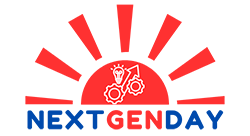


 Business Technology, Finance Technology & Information Technology
Business Technology, Finance Technology & Information Technology





