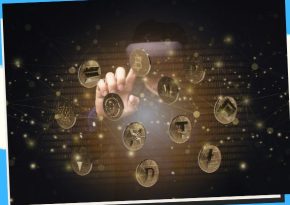Choosing Wisely: Navigating the Decision Terrain of Team Collaboration Software 

The decision-making terrain becomes clearer as you navigate the complexities of choosing team collaboration software. Choose wisely for your team’s success.
Navigating the Selection Process for Team Collaboration Software 

In the fast-paced world of modern business, effective collaboration is no longer a luxury; it’s a necessity. As organizations expand globally and remote work becomes more prevalent, the demand for robust team collaboration software has surged. These tools offer a lifeline for streamlined communication, enhanced productivity, and cohesive teamwork, all of which are essential for thriving in today’s competitive landscape. However, with the multitude of options available, navigating the selection process for the right team collaboration software can be overwhelming. This article serves as a comprehensive guide to help you make informed decisions and choose the software that aligns with your business needs.
Defining Your Collaboration Needs
Before diving into the vast ocean of team collaboration software, it’s crucial to define your organization’s unique collaboration needs. A one-size-fits-all solution might not provide the features necessary to drive your specific workflows. Consider the following aspects:
Communication Requirements
How does your team communicate? Do you need real-time chat, video conferencing, or both? Different tools excel in different modes of communication, so understanding your team’s preferences is essential.
Project Management
Are you seeking a tool that seamlessly integrates task management and project tracking? Some collaboration software includes robust project management features, while others focus more on communication.
Document Collaboration
Does your team frequently collaborate on documents? Look for tools that offer real-time editing, version control, and easy file sharing to enhance document collaboration.
Integration
What other tools does your organization rely on? Ensure the collaboration software can integrate with your existing software ecosystem to avoid data silos.
Remote Work and Mobility
If your team includes remote members or frequently works on the go, prioritize tools with mobile accessibility and features that facilitate remote collaboration.
Security and Compliance
Depending on your industry, security and compliance might be non-negotiable. Choose software that aligns with your security standards and regulatory requirements.
Exploring Collaboration Software Options
Once you’ve defined your collaboration needs, it’s time to explore the options available in the market. Here are some popular collaboration software tools to consider:
Microsoft Teams
Ideal for organizations deeply integrated with Microsoft 365, Teams offers a comprehensive suite of communication and collaboration features. It seamlessly integrates with Microsoft’s productivity tools, making it a powerful choice for those already using Office applications.
Key Features:
- Channels for organized discussions
- Direct integration with Microsoft 365 apps
- Video conferencing and screen sharing
- File collaboration within the interface
- Integration with third-party apps
Slack
Slack revolutionized team communication with its real-time chat interface and customizable channels. It’s known for its user-friendly interface and wide array of integrations, making it a favorite among startups and tech-savvy teams.
Key Features:
- Channels and direct messaging for conversations
- App integrations through Slack App Directory
- File sharing and collaboration
- Searchable message history
- Voice and video calls
Asana
For teams heavily focused on project management, Asana offers a visual interface for organizing tasks and projects. It’s particularly suitable for teams that require detailed task tracking and project planning.
Key Features:
- Task and project management boards
- Assigning tasks to team members
- Timeline view for project planning
- Integration with other productivity tools
- Progress tracking and reporting
Trello
Known for its kanban-style boards, Trello provides a visual approach to task management and collaboration. It’s an excellent choice for teams seeking simplicity and ease of use.
Key Features:
- Kanban boards for task organization
- Customizable cards for tasks
- Drag-and-drop interface
- Deadline tracking and notifications
- Collaboration through comments and attachments
Zoom
Zoom gained traction for its high-quality video conferencing capabilities. It’s particularly useful for virtual meetings, webinars, and remote team interactions.
Key Features:
- Video conferencing and webinars
- Screen sharing and remote control
- Chat and private messaging
- Integration with calendars and scheduling
- Recording and transcription of meetings
Google Workspace (formerly G Suite)
Google Workspace integrates Google’s suite of productivity tools into a collaborative environment. It’s suitable for organizations that rely heavily on Google services.
Key Features:
- Real-time document editing and collaboration
- Shared calendars and event scheduling
- Video conferencing through Google Meet
- Cloud storage and file sharing
- Integration with other Google services
Evaluating Your Options
Once you’ve shortlisted potential collaboration software tools, it’s time to evaluate them based on your organization’s specific needs. Consider the following factors:
User Experience
Is the software intuitive to use? A user-friendly interface can significantly impact adoption and minimize the learning curve for your team.
Integration Capabilities
Does the software seamlessly integrate with the tools your team already uses? Look for integration possibilities to ensure a cohesive workflow.
Scalability
Will the software accommodate your team’s growth? Ensure that the tool can scale as your organization expands.
Mobile Accessibility
In an era of remote work and mobile devices, mobile accessibility is essential. Test the mobile app to ensure it meets your requirements.
Security and Compliance
Evaluate the software’s security features and compliance standards to ensure the protection of sensitive business data.
Collaboration Styles
Consider how well the software aligns with your team’s preferred collaboration styles. Some tools emphasize chat, while others focus on project management or document collaboration.
Making the Final Decision
Selecting the right collaboration software is a strategic decision requiring key stakeholders’ input. Consider conducting pilot projects or trials with a small team to gauge how well the software aligns with your organization’s needs. Additionally, gather feedback from team members using the software regularly to ensure their needs are met.
Conclusion: Empowering Collaboration, Enhancing Productivity
Effective team collaboration software has the power to transform the way your organization works. By facilitating communication, streamlining workflows, and breaking down barriers to remote collaboration, these tools empower teams to work together seamlessly, regardless of physical distances. Navigating the selection process for collaboration software is a critical endeavor that requires careful consideration of your organization’s unique needs and goals. By choosing the right tool, you’re not just enhancing productivity but shaping a more connected and collaborative future for your business.
Related Queries










Save/Share this story with QR CODE
Disclaimer
This article is for informational purposes only and does not constitute endorsement of any specific technologies or methodologies and financial advice or endorsement of any specific products or services.
 Need to get in touch?
Need to get in touch?

We appreciate your reading. 
1.) 

Your DONATION will be used to fund and maintain NEXTGENDAY.com
Subscribers in the Philippines can make donations to mobile number 0917 906 3081, thru GCash.
3.) 
4.) 
AFFILIATE PARTNERS

World Class Nutritional Supplements - Buy Highest Quality Products, Purest Most Healthy Ingredients, Direct to your Door! Up to 90% OFF.
Join LiveGood Today - A company created to satisfy the world's most demanding leaders and entrepreneurs, with the best compensation plan today.

 Business, Finance & Technology
Business, Finance & Technology