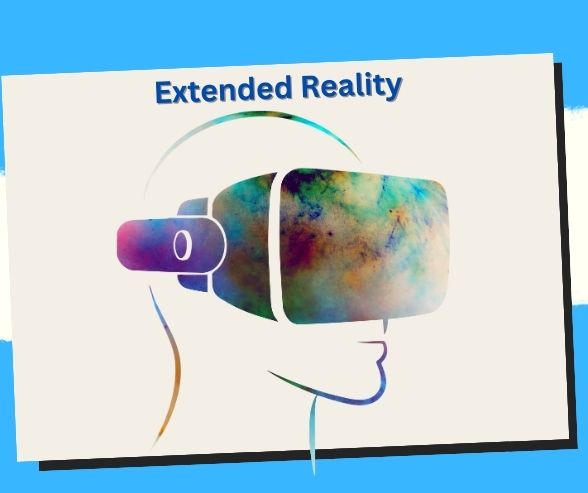
 Mastering XR Optimization: Elevate Visuals & Performance Settings!
Mastering XR Optimization: Elevate Visuals & Performance Settings! 
Unleash the full potential of XR! Learn to enhance visuals and fine-tune performance settings for an immersive experience like never before. 
Optimizing XR Experience: Elevating Visuals and Performance Settings 
Extended Reality (XR) has transcended boundaries, immersing users in captivating virtual worlds and augmenting their realities. However, the true magic lies in optimizing XR experiences, where visuals are vivid, interactions are seamless, and performance is at its peak. This article delves into the art of enhancing XR visuals and fine-tuning performance settings to create immersive and engaging digital environments.
The Quest for Visual Excellence
Elevating visuals in XR experiences is a pursuit of realism and immersion. Developers strive to replicate the physical world within digital realms through advancements in display technologies, texture mapping, and lighting effects. Every enhancement contributes to a more convincing and captivating virtual environment, from lifelike textures to dynamic lighting.
Fine-Tuning Performance Settings
Achieving peak performance in XR involves striking a delicate balance between stunning visuals and optimal device performance. Customizable settings for resolution, frame rates, and rendering quality allow users to tailor their experiences according to their hardware capabilities, ensuring smooth interactions without compromising visual fidelity.
Enhanced User Interactions
Visual enhancements aren’t solely about aesthetics; they profoundly impact user interactions. Crisp visuals and responsive environments heighten the sense of presence, enabling users to engage more naturally with XR content. Whether precise hand-tracking or realistic object interactions, optimized visuals lay the groundwork for immersive experiences.
Pushing the Boundaries of Visual Fidelity
As technology advances, so do the possibilities for XR visual fidelity. From ray tracing in VR environments to advanced shader effects in AR overlays, ongoing innovations continue to redefine the boundaries of what’s visually achievable in XR. These advancements promise even more realistic and immersive experiences shortly.
The Importance of Performance Optimization
Balancing visual enhancements with performance optimization is pivotal. Beyond the visuals, optimizing performance ensures a consistent and comfortable XR experience. Techniques such as dynamic scaling, adaptive rendering, and intelligent resource allocation empower devices to deliver high-quality visuals while maintaining smooth frame rates.
Customizing Settings for Diverse Needs
One size doesn’t fit all in the XR landscape. Providing users with customizable settings caters to diverse preferences and hardware capabilities. Enabling users to tweak settings empowers them to find the spot between stunning visuals and optimal performance, ensuring an immersive experience tailored to their needs.
Seamless Integration of Visual Enhancements
Seamlessly integrating visual enhancements is an art that involves meticulous attention to detail. Consistent aesthetics across different XR platforms and devices contribute to a cohesive experience. This integration ensures that enhancements don’t feel disjointed but enhance immersion seamlessly.
Future Trends and Innovations
The future of XR visuals and performance settings holds exciting prospects. Advancements in hardware capabilities, such as more powerful GPUs and sophisticated display technologies, will further elevate visual fidelity. Additionally, AI-driven optimization algorithms and real-time rendering advancements will pave the way for more immersive XR experiences.
Conclusion
Optimizing XR experiences isn’t just about making visuals more appealing; it’s about crafting worlds that captivate and engage users profoundly. From fine-tuning performance settings to pushing the boundaries of visual fidelity, every enhancement contributes to creating immersive and memorable XR experiences.
Key Phrases
- XR visual enhancement
- Performance settings in extended reality
- Immersive XR experiences
- Fine-tuning XR visuals
- Enhancing virtual environments
- Optimized XR interactions
- Visual fidelity in XR
- XR performance optimization
- Customizing XR settings
- Immersion through XR visuals
Best Hashtags
- #XRvisuals
- #OptimizeXR
- #ImmersiveTech
- #VisualFidelity
- #PerformanceTuning
- #EnhancedInteractions
- #FutureXR
- #CustomXR
- #ImmersiveEnvironments
- #TechInnovation
Elevating XR experiences isn’t just about pixels and frame rates; it’s about crafting digital worlds that feel almost tangible. With optimized visuals and fine-tuned settings, XR becomes a canvas where imagination and technology converge to create truly captivating experiences.
Save/Share this story with QR CODE
Disclaimer
This article is for informational purposes only and does not constitute endorsement of any specific technologies or methodologies and financial advice or endorsement of any specific products or services.
 Need to get in touch?
Need to get in touch?

We appreciate your reading. 
1.) 

Your DONATION will be used to fund and maintain NEXTGENDAY.com
Subscribers in the Philippines can make donations to mobile number 0917 906 3081, thru GCash.
3.) 
4.) 
AFFILIATE PARTNERS

World Class Nutritional Supplements - Buy Highest Quality Products, Purest Most Healthy Ingredients, Direct to your Door! Up to 90% OFF.
Join LiveGood Today - A company created to satisfy the world's most demanding leaders and entrepreneurs, with the best compensation plan today.

 Business, Finance & Technology
Business, Finance & Technology





