
Unlocking Network Safety: The Key to Building Secure Wi-Fi for All Roles
Transition from chaos to control with mastery of secure Wi-Fi networks. Learn how to fortify digital connections and maintain the safety of your online activities
The Sentinel Shield: A Guide to Setting Up a Secure Wi-Fi Network for Every Role
In the interconnected realm where small business owners, internet marketers, social media sellers, parents, and professionals converge, the cornerstone of our digital interactions lies in the security of our Wi-Fi networks. As we navigate this bustling digital landscape, the importance of setting up a secure Wi-Fi network cannot be understated. In this article, we’ll unveil the steps to create a robust and impenetrable Wi-Fi network, tailored to the needs of individuals in diverse roles.
The Significance of a Secure Wi-Fi Network
A secure Wi-Fi network is more than just a convenience; it’s a vital defense against cyber threats. A compromised network can lead to unauthorized access, data breaches, and a host of potential digital disasters. For small business owners, internet marketers, social media sellers, parents, and professionals, the steps to setting up a secure Wi-Fi network are essential in safeguarding digital interactions, assets, and relationships.
1. Small Business Owners: Fortifying the Digital Citadel
Small business owners rely on their Wi-Fi networks to power their operations. By setting up a secure Wi-Fi network, they can safeguard their digital fortresses from potential breaches.
a. Strong Passwords: Begin with a strong and unique Wi-Fi password, a blend of upper and lower-case letters, numbers, and symbols.
b. Change Default Credentials: Change default router login credentials to prevent unauthorized access to network settings.
c. Encryption Protocols: Enable WPA3 encryption for your network, providing advanced security against intrusion.
d. Guest Network: Establish a separate guest network for visitors, keeping business data and operations separate from guest activities.
2. Internet Marketers: Shielding Campaign Assets
Internet marketers rely on seamless connectivity for campaign success. A secure Wi-Fi network is the armor that shields their campaign assets from cyber threats.
a. Firewall Protection: Activate the firewall on your router to filter incoming traffic and prevent unauthorized access.
b. MAC Address Filtering: Implement MAC address filtering to allow only specific devices to connect to your network.
c. Regular Firmware Updates: Keep your router’s firmware up to date to ensure the latest security patches are in place.
3. Social Media Sellers: Fortifying Online Presence
For social media sellers, the security of their Wi-Fi network is crucial in maintaining the authenticity of their online interactions and transactions.
a. Strong Encryption: Set up WPA3 encryption to ensure data transmitted over your network remains secure and inaccessible to unauthorized users.
b. Remote Management: Disable remote management features on your router to prevent attackers from changing network settings.
c. Router Placement: Position your router centrally to ensure consistent coverage without allowing signals to extend beyond your property.
4. Parents: Nurturing Digital Safety
Parents are entrusted with the digital safety of their children. A secure Wi-Fi network ensures a safe and controlled online environment.
a. Parental Controls: Utilize router-based parental controls to monitor and restrict the online activities of children.
b. Regular Password Changes: Change your Wi-Fi password periodically to prevent unauthorized access.
c. Guest Network for Kids: Create a separate guest network for your children’s devices, ensuring they don’t have direct access to the main network.
5. Professionals: Safeguarding Digital Interactions
For professionals across domains, a secure Wi-Fi network is essential for maintaining the integrity of their digital interactions and work-related activities.
a. Disable WPS: Disable Wi-Fi Protected Setup (WPS) on your router, as it can be exploited by attackers to gain unauthorized access.
b. Strong Admin Password: Set a strong password for your router’s administrative account to prevent unauthorized configuration changes.
c. VPN Usage: Consider using a virtual private network (VPN) to encrypt your internet connection when accessing sensitive work-related data.
Conclusion: Building Digital Resilience
In the ever-evolving digital landscape, the establishment of a secure Wi-Fi network stands as a crucial pillar of cyber security. Small business owners, internet marketers, social media sellers, parents, and professionals each have a role to play in fortifying their digital interactions, assets, and relationships.
By embracing the steps to setting up a secure Wi-Fi network, understanding the risks, and fostering a culture of cyber security, we collectively build digital resilience. Let us stand as guardians of our digital domains, creating safe and secure spaces for ourselves and those we care about in the boundless world of the internet.
Related Queries











Save/Share this story with QR CODE
Disclaimer
This article is for informational purposes only and does not constitute endorsement of any specific technologies or methodologies and financial advice or endorsement of any specific products or services.
 Need to get in touch?
Need to get in touch?

We appreciate your reading. 
1.) 

Your DONATION will be used to fund and maintain NEXTGENDAY.com
Subscribers in the Philippines can make donations to mobile number 0917 906 3081, thru GCash.
3.) 
4.) 
AFFILIATE PARTNERS

World Class Nutritional Supplements - Buy Highest Quality Products, Purest Most Healthy Ingredients, Direct to your Door! Up to 90% OFF.
Join LiveGood Today - A company created to satisfy the world's most demanding leaders and entrepreneurs, with the best compensation plan today.
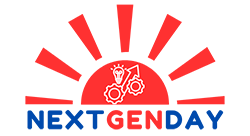
 Business, Finance & Technology
Business, Finance & Technology

 Business Technology, Finance Technology & Information Technology
Business Technology, Finance Technology & Information Technology
















