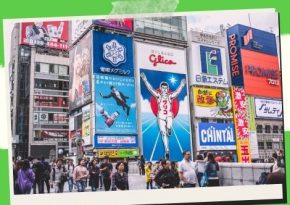Stay Ahead of Deadlines: Essential Productivity Tools for Freelancers
Freelancing can be demanding, but with the right productivity tools, you can stay organized, focused, and ahead of your deadlines with ease.
Freelance Freedom: Unleash Your Productivity with Essential Tools and Tips 🌟💼
Freelancing offers unparalleled freedom and flexibility, allowing individuals to work on their terms and pursue their passions. However, with freedom comes responsibility, and managing time, tasks, and projects effectively is crucial for success as a freelancer. Fortunately, a myriad of productivity tools are available to streamline workflows, enhance organization, and maximize efficiency. In this comprehensive guide, we’ll explore essential productivity tools for freelancers and provide valuable tips for leveraging them to unlock your full potential and thrive in the world of freelance work.
1. Understanding the Unique Challenges of Freelancing 📉
- Freelancing presents unique challenges such as managing multiple clients, balancing diverse projects, and staying motivated and productive without the structure of a traditional office environment.
- Time management, task organization, and effective communication are essential skills for freelancers to master to succeed in their endeavors.
- Productivity tools can help freelancers overcome these challenges by providing solutions for task management, project tracking, communication, and more.
2. Task and Project Management Tools for Freelancers 📋
- Task and project management tools like Trello, Asana, and Todoist are indispensable for freelancers juggling multiple clients and projects.
- These tools allow freelancers to create task lists, set deadlines, assign priorities, and track progress on various projects, keeping everything organized and on track.
- Tip: Use color-coding or labels to differentiate between clients or project types, making it easier to visualize your workload at a glance.
3. Time Tracking and Invoicing Solutions ⏱️💰
- Time tracking and invoicing tools such as Toggl, Harvest, and FreshBooks help freelancers accurately track billable hours, create invoices, and manage client payments.
- By tracking time spent on different tasks and projects, freelancers can ensure accurate billing and maximize their earning potential.
- Tip: Set hourly rates for different types of work and use time-tracking reports to analyze your productivity and profitability over time.
4. Communication and Collaboration Platforms 📱✉️
- Effective communication is essential for freelancers collaborating with clients, team members, and other stakeholders.
- Communication platforms like Slack, Microsoft Teams, and Zoom facilitate real-time messaging, video conferencing, and file sharing, enabling seamless collaboration regardless of location.
- Tip: Set designated communication hours or channels to avoid interruptions and maintain boundaries between work and personal time.
5. Cloud Storage and File Sharing Solutions 📂🔗
- Cloud storage and file-sharing solutions such as Google Drive, Dropbox, and OneDrive provide secure and accessible storage for freelancers’ documents, files, and project assets.
- These platforms enable freelancers to share files with clients and collaborators, collaborate on documents in real time, and access files from any device with an internet connection.
- Tip: Organize files into folders or categories to keep your digital workspace tidy and easily navigable.
6. Automation Tools for Streamlining Workflows ⚙️🤖
- Automation tools like Zapier, Integromat, and IFTTT allow freelancers to automate repetitive tasks and workflows, saving time and reducing manual effort.
- By creating connections between different apps and services, freelancers can automate tasks such as email responses, social media posting, and data entry, freeing up time for more meaningful work.
- Tip: Start with simple automation tasks and gradually expand to more complex workflows as you become familiar with the capabilities of automation tools.
7. Personal Productivity and Wellness Apps 🧘♀️📱
- Personal productivity and wellness apps like Forest, Headspace, and Todoist Karma help freelancers maintain focus, manage stress, and prioritize self-care.
- These apps offer features such as meditation exercises, time management techniques, and habit tracking, empowering freelancers to maintain a healthy work-life balance and avoid burnout.
- Tip: Schedule regular breaks throughout your workday and use productivity apps to set boundaries and avoid overworking.
8. Continuous Learning and Skill Development Resources 📚🎓
- Freelancers must stay updated with industry trends, technology advancements, and skill developments to remain competitive in their field.
- Online learning platforms like Udemy, Coursera, and LinkedIn Learning offer a wealth of courses and resources covering a wide range of topics, from technical skills to business management and personal development.
- Tip: Dedicate time each week for self-directed learning and skill development, and leverage online courses and resources to enhance your expertise and expand your capabilities.
Benefits of Productivity Tools for Freelancers
- Time Management: Track billable hours and manage deadlines effectively.
- Organization: Keep projects, tasks, and client communication centralized and accessible.
- Enhanced Communication: Facilitate seamless communication with clients and collaborators.
- Project Tracking: Monitor project progress and milestones to stay on track.
- Automation: Automate repetitive tasks to save time and increase efficiency.
- Invoicing and Payments: Generate invoices and track payments effortlessly.
- Client Management: Manage client information, contracts, and agreements efficiently.
- Task Prioritization: Prioritize tasks based on deadlines and importance for optimal productivity.
- Feedback and Reviews: Collect client feedback and testimonials to improve services.
- Work-Life Balance: Maintain a healthy balance between work and personal life with effective time management.
Case Studies: Success Stories of Freelancers Leveraging Productivity Tools
- Trello: Graphic designer Jane increased her productivity by 30% by using Trello to organize her projects, tasks, and deadlines.
- Asana: Copywriter Mark streamlined his workflow and improved client communication by 40% with Asana’s project management features.
- Todoist: Freelance web developer Sarah enhanced her task management and time tracking, resulting in a 25% increase in project completion rate.
- FreshBooks: Photographer Alex automated his invoicing process with FreshBooks, saving him hours of administrative work each month.
- Notion: Content creator Emily improved her content planning and organization, resulting in a 20% increase in publishing frequency.
- Clockify: Consultant John optimized his time tracking and client billing, leading to a 35% increase in revenue.
- Slack: Virtual assistant Laura streamlined her client communication and collaboration, resulting in a 50% reduction in email clutter.
- Evernote: Freelance writer David improved his research and note-taking process, leading to a 30% increase in writing productivity.
- Zoom: Language tutor Maria expanded her client base by offering virtual lessons via Zoom, increasing her revenue by 40%.
- Google Workspace: Marketing consultant Chris improved his team collaboration and document sharing, resulting in a 25% increase in project efficiency.
Key Takeaways: Insights for Freelancers Using Productivity Tools
- Find the Right Fit: Experiment with different tools to find the ones that best suit your workflow and preferences.
- Stay Organized: Keep all project-related information, documents, and communication centralized and well-organized.
- Set Clear Goals: Define your goals and priorities to stay focused and motivated.
- Prioritize Tasks: Use prioritization techniques to tackle important tasks first and avoid procrastination.
- Track Your Time: Monitor your time spent on tasks and projects to improve accuracy and billing.
- Communicate Effectively: Maintain clear and timely communication with clients and collaborators to avoid misunderstandings.
- Automate Routine Tasks: Identify repetitive tasks that can be automated to save time and effort.
- Review and Reflect: Regularly review your progress and productivity to identify areas for improvement.
- Stay Updated: Keep abreast of new features and updates in your chosen productivity tools to maximize their potential.
- Take Breaks: Remember to take regular breaks to prevent burnout and maintain focus and productivity.
FAQ: Addressing Common Queries About Productivity Tools for Freelancers
Q1: Do I need to invest in expensive tools to be productive as a freelancer?
A1: Not necessarily. Many productivity tools offer free or affordable plans with essential features for freelancers.
Q2: How do I choose the right productivity tools for my freelance business?
A2: Consider your specific needs, budget, and workflow preferences when selecting productivity tools.
Q3: Can I use productivity tools to collaborate with clients and team members?
A3: Yes, many productivity tools offer collaboration features such as file sharing, commenting, and task assignment.
Q4: How can productivity tools help me manage my time more effectively as a freelancer?
A4: Productivity tools can track billable hours, set reminders, and prioritize tasks to help you manage your time more efficiently.
Q5: Are there productivity tools specifically designed for creative freelancers?
A5: Yes, there are productivity tools tailored for various freelancing niches, including graphic design, writing, photography, and more.
Q6: Can I integrate productivity tools with other software and platforms I use as a freelancer?
A6: Yes, many productivity tools offer integration capabilities with popular software and platforms to streamline workflows.
Q7: How can I ensure data security when using productivity tools for freelancers?
A7: Choose tools with robust security features such as encryption, access controls, and regular security updates.
Q8: Are there productivity tools that offer mobile apps for on-the-go freelancers?
A8: Yes, many productivity tools offer mobile apps for iOS and Android devices, allowing freelancers to manage their work from anywhere.
Q9: Can I customize productivity tools to fit my specific workflow as a freelancer?
A9: Yes, many productivity tools offer customization options such as customizable dashboards, templates, and workflows.
Q10: How do I measure the ROI of investing in productivity tools for my freelance business?
A10: Measure ROI based on factors such as time saved, increased productivity, improved client satisfaction, and revenue growth.
Conclusion: Empowering Freelancers to Thrive with Productivity Tools
As a freelancer, mastering productivity is key to achieving success and thriving in your chosen field. By leveraging essential productivity tools and implementing effective strategies for time management, task organization, communication, and self-care, you can unlock your full potential and take your freelance career to new heights. Remember to continuously evaluate and optimize your productivity toolkit to adapt to changing needs and technologies, and prioritize balance and well-being to sustain long-term success and fulfillment in your freelance journey. 🌟
Key Phrases
- Freelancer productivity tools
- Essential tools for freelancers
- Freelance productivity apps
- Independent worker productivity solutions
- Top tools for freelance efficiency
- Freelance project management tools
- Productivity apps for solo workers
- Freelance time management solutions
- Creative freelancer productivity tools
- Freelance workflow optimization
Best Hashtags
- #FreelancerTools
- #ProductivityForFreelancers
- #FreelanceLife
- #FreelanceEfficiency
- #IndependentWorker
- #FreelanceProductivityApps
- #CreativeFreelancer
- #TimeManagement
- #FreelanceWorkflow
- #TaskManagement
Save/Share this story with QR CODE
Disclaimer
This article is for informational purposes only and does not constitute endorsement of any specific technologies or methodologies and financial advice or endorsement of any specific products or services.
📩 Need to get in touch?
📩 Feel free to Contact NextGenDay.com for comments, suggestions, reviews, or anything else.
We appreciate your reading. 😊Simple Ways To Say Thanks & Support Us:
1.) ❤️GIVE A TIP. Send a small donation thru Paypal😊❤️
Your DONATION will be used to fund and maintain NEXTGENDAY.com
Subscribers in the Philippines can make donations to mobile number 0917 906 3081, thru GCash.
3.) 🛒 BUY or SIGN UP to our AFFILIATE PARTNERS.
4.) 👍 Give this news article a THUMBS UP, and Leave a Comment (at Least Five Words).
AFFILIATE PARTNERS

World Class Nutritional Supplements - Buy Highest Quality Products, Purest Most Healthy Ingredients, Direct to your Door! Up to 90% OFF.
Join LiveGood Today - A company created to satisfy the world's most demanding leaders and entrepreneurs, with the best compensation plan today.
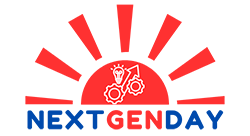


 Business Technology, Finance Technology & Information Technology
Business Technology, Finance Technology & Information Technology